New
#11
desktop.ini
-
-
New #12
Add theAttributescolumn to aDetailsview of the virtual ( top-level )Desktopin File Explorer: Adding theFolder pathcolumn and grouping byTypehelps, too:
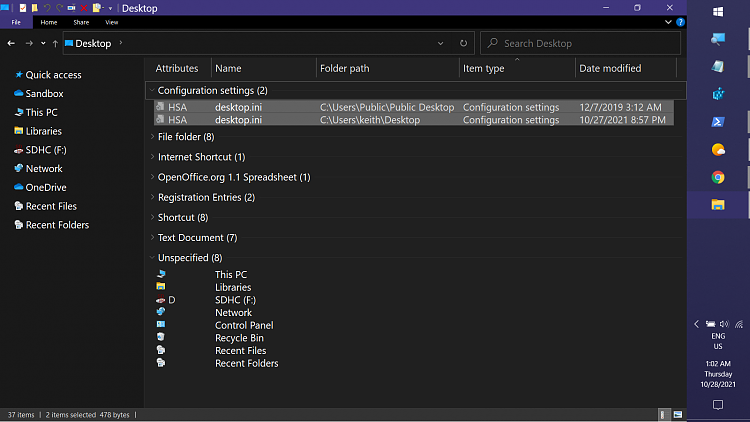
When bothHiddenandSystemattributes are set, the files may still be visible if, in the Folder Options dialog, both `Show hidden files, folders and drives` is selected and `Hide protected operating system files (Recommended)` is cleared:

These view settings also affect the display of items on the Desktop when all windows are minimized, that's the most likely reason you're seeing the files.
Normally, when the files are visible, you'll see two: one from the current user'sDesktopfolder , and the other from thePublic(all users) profile folder. IF you or anybody else is seeing three, I'm curious to know the location of the third one.
The file from the user'sDesktopfolder sets the custiom icon displayed in the user's proifle folder as well as a display name (LocalizedResourseName). In English Languge versions of Windows, this string will be "Desktop", so deltion will not be noticed. But in other language versions, the display name will be in the display language, while the underlying file-system name will be "Desktop", so deletion will cause the folder name to dislplay in English. On an English language version, this also overrides the file-system name of the folder if the Desktop has been re-directed to a folder iwth a file system name other than "Desktop".
The file in the folder under the Public profile folder supplies the display name of "Public Desktop" to a folder that is acutally named simply "Desktop":
Code:PS C:\...\Public>gci -ad -force Directory: C:\users\Public Mode LastWriteTime Length Name ---- ------------- ------ ---- d-rh-- 5/20/2021 12:55 AM AccountPictures d----- 9/22/2018 11:22 PM CyberLink d-r--- 10/14/2021 12:23 AM Desktop d-r--- 9/5/2021 11:51 AM Documents d-r--- 8/10/2020 6:08 PM Downloads d-rh-- 3/15/2021 10:46 PM Libraries d-r--- 1/8/2020 12:01 AM Music d-r--- 1/8/2020 12:01 AM Pictures d----- 2/17/2018 3:19 PM Roaming d-r--- 1/8/2020 12:01 AM Videos
MyDesktopfolder is acutally redirect to a folder named "DummyDesktop". When I turn off processing thedesktop.inifiles, note the difference in the folder paths shown for the files'Folder pathproperty (compared to first screenshot):
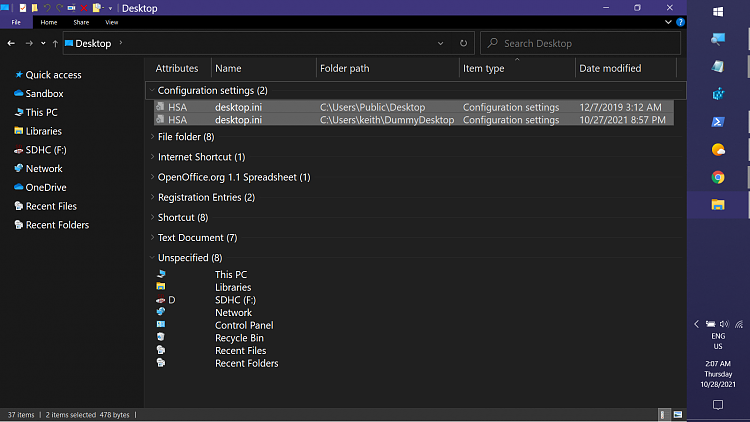
Related Discussions


 Quote
Quote