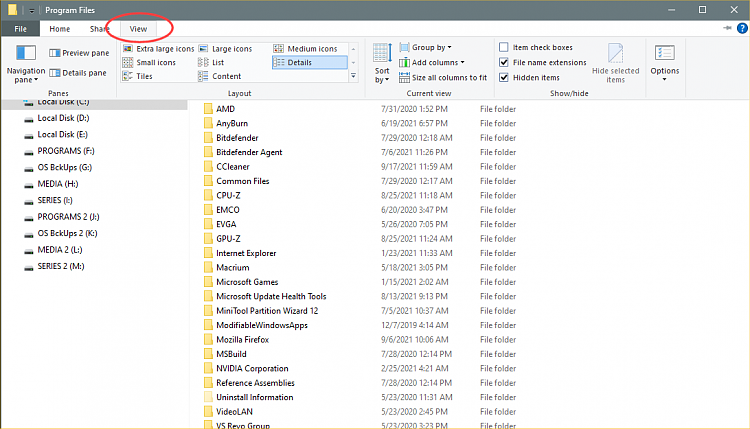New
#1
size of file views
-
-
-
New #3
Oppps I guess I should have mentioned this: The problem is in Windows 7 and I can NOT see the "View" or I can NOT find it.
Sorry about that.
-
-
New #5
How to change folder view in windows 7 - YouTube
Go to: 0:16
Select: Details
This video goes through all the view types you can have in a folder:
Window 7: Change Folder View to big or small icons, details or no details - YouTube
-
New #6
-
-
New #8
Thanks guys. I am NOT sure why that worked but now it looks the way I want it to look.
-
Related Discussions




 Quote
Quote