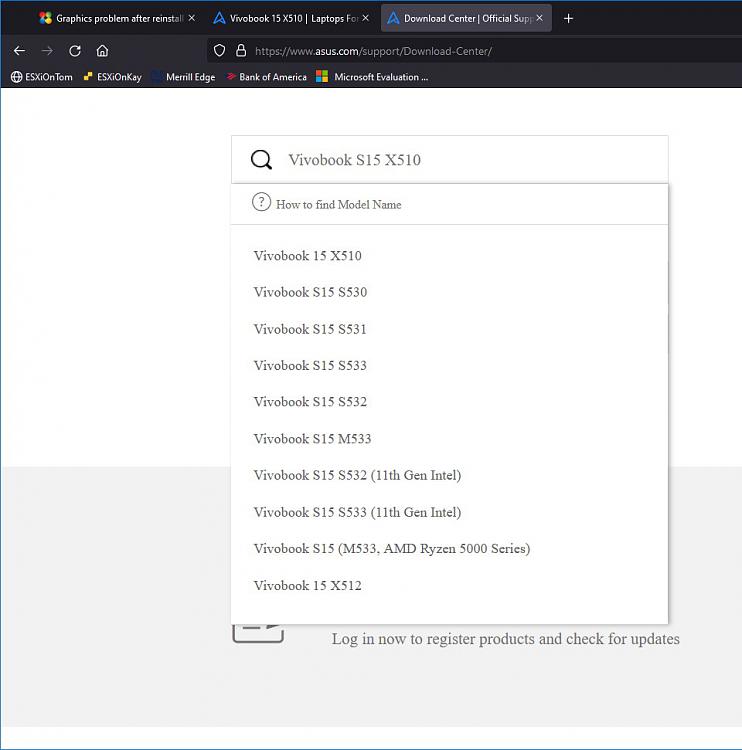New
#1
Graphics problem after reinstall W10
Hello.
I had this "Corrupted partition" issue, so I had to format my hard disk, delete and recreate the falty partition, and reinstal all the drivers. Everythings fine except 3D graphics. I cannot run any App or game with 3D graphics. It bogs down the machine to a holt. Any thought please??
W1809
- - - Updated - - -
Edit: An error says I'm not using my Nvidia card, but I'm always using the integrated Intel GPU even when I do 3D or gaming. It says to change the Default GPU to the Nvidia card. How to do it?
(Asus Laptop 7i)


 Quote
Quote