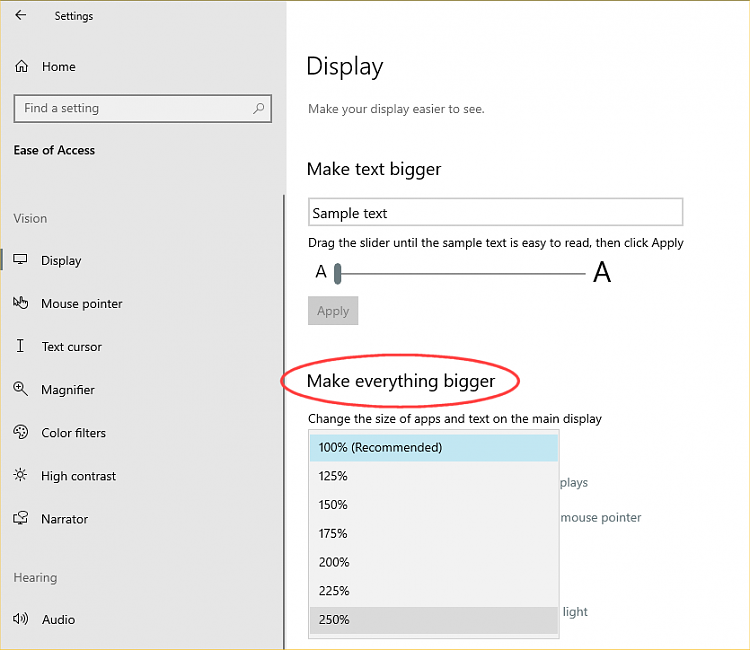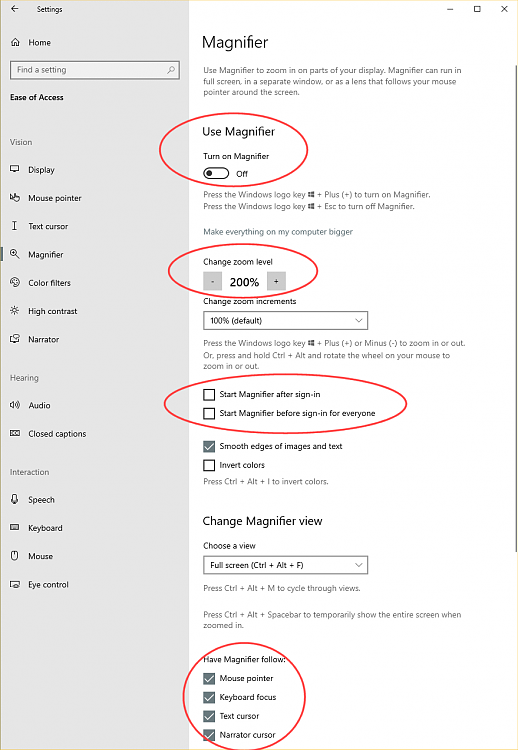New
#1
How to enlarge dialog boxes as a whole?
I know I can resize dialog boxes by dragging their borders or double-clicking on their bottom right corner. And also resize icons inside them using Windows menu options or the mouse wheel.
But due to eyesight issues I need to resize dialog boxes the most I can as a whole—especially the file name field. I found that I can change the size of text in Windows via Ease of Access.
But precisely what I need is not affected, because it's not only text but another part of Windows UI.
▼
Do you fellows know a way, native or third-party, I can make that change? TIA.
Windows 10 Pro 21H1 19043.1237



 Quote
Quote