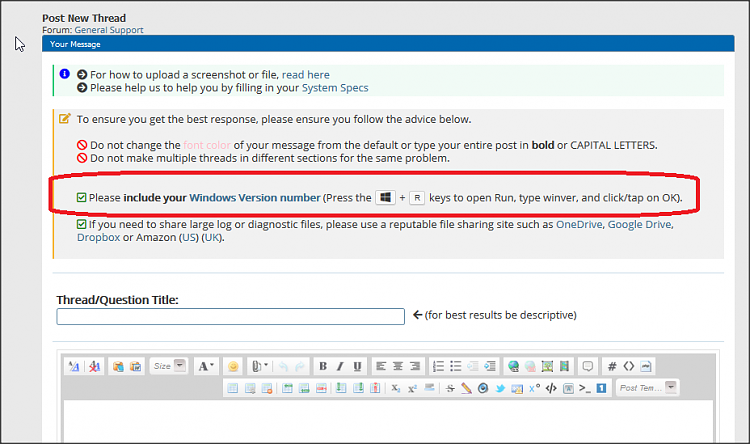New
#1
Windows locking up when saving settings and other times.
Hi, I'm having some serious problem and I cant find out whats going on, its happening fairly randomly as I work, the programs I have running will suddenly stop working, Chrome some times will freeze when showing a video. then other programs will stop working one after another, and if I try to close the program to start over it will hang till the system crashes and when it comes back up my settings are wiped out. This happens so much now the main programs I use I now have back ups of the settings and will often have to reload them just to get any work done.
I hope someone knows a fix to this, it almost feels like the main C drive (over 400 gig free on it) is just locking up or going to sleep on me.


 Quote
Quote