New
#1
im new is this a bunch of worthkess crap or not....?
-
-
New #2
The information on the pages is normal.If it wasn't there,then the word "crap" or similar would be called for.
If,on the other hand, your use of "virtual" is in reference to Virtual Memory,then that is a paging file used when system RAM is running low.
Situation normal.
-
New #3
Thats all the hardware in your computer. Nothing is virtual. The one part you see about that is telling you that the feature of your motherboard, it is turned on should you wish to use it.
If you wish to use it, you can create virtual machines (computers) on your computer.
If not, leave it on and ignore it, or dive in to the bios to turn that off.
No offense, but if not, just ignore it.
Oh ya, virtual memory.
windows uses some of your hard drive if you open more stuff than what would fill your actual hardware ram. Basically windows takes some hard drive space and fakes memory, if needed
-
New #4
Some of your hardware need drivers need attention (see Device Manager).
The rest, virtually ... well, a search engine is your friend.
(Let me guess, you've just switched over from an Apple users, yes?)
-
New #5
-
New #6
Additional detail: the devices that need drivers are the ones with yellow exclamation marks in Device Manager.
I think that a couple of them want the Intel MEI (management engine interface).
The Synopsys device is a third-party USB controller. (Adds additional, or faster, USB ports to the laptop.)
You didn't supply the exact model for the notebook, so we can't point you to the proper HP web page for the missing drivers.
Related Discussions

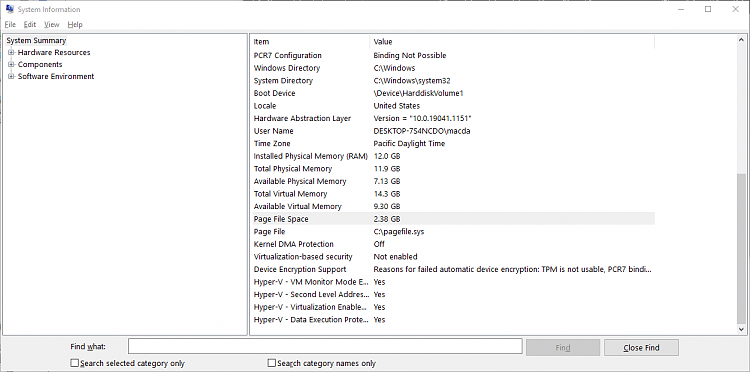


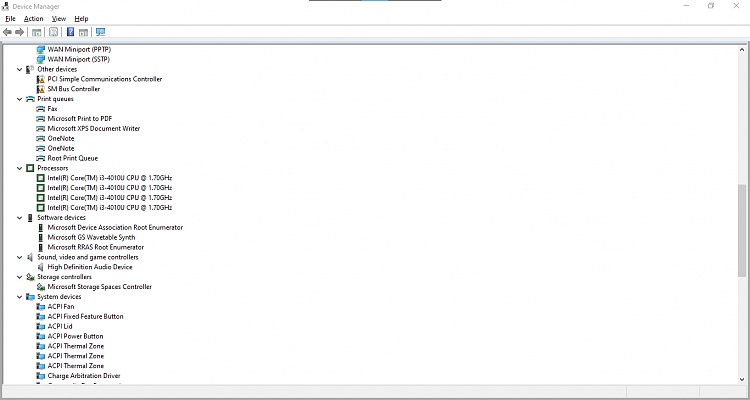

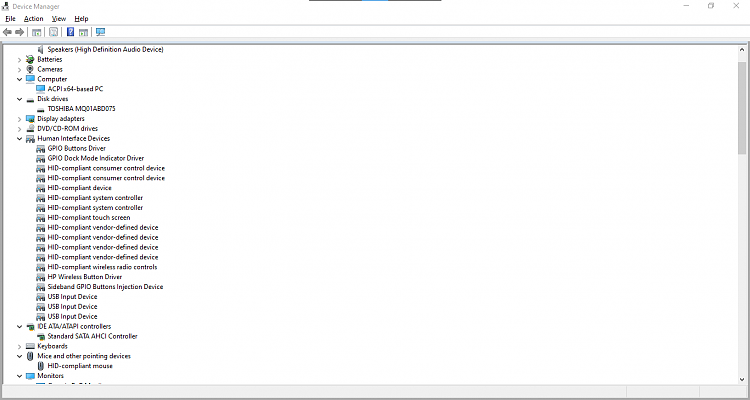

 Quote
Quote