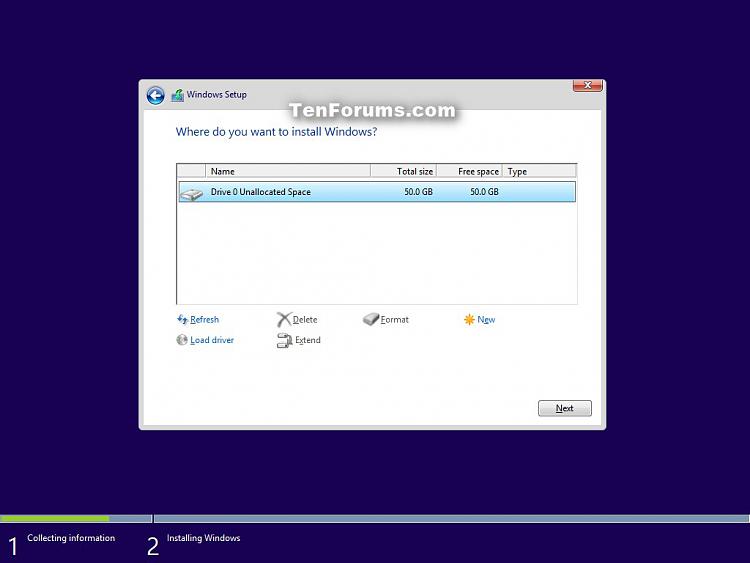Can I use these surface pros?
-
-
-
Hi, I have a surface pro 3 and a surface pro 5 that were given to me by a friend. Iíve been trying to get them to the point where I can use them with windows 10.....
...The 3: boots to the login screen but I donít have a username or password nor does my friend. When I tried reinstalling windows from usb it said that I could not select drive 0 partition 3 because it is encrypted with bitlocker.
Welcome to Ten Forums
That should be easy to get around. Simply select each existing partition in turn and click Delete until the whole disk is shown as Unallocated space, then select that as where to install.
Clean Install Windows 10
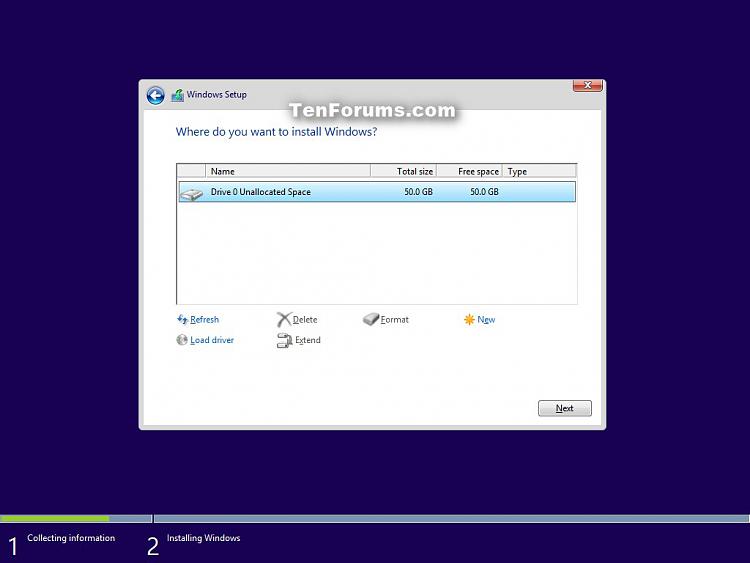
-
The 5: boots up to the UEFI screen and doesn’t seem to have a working drive because it will recognize a boot USB drive but not list any other drives besides that one.
Boot to the UEFI setup screen and see if it's listed there. If not, check all the settings in case one of them is disabling it. Try resetting the bios to its defaults.
If the SSD has failed, then it cannot be replaced as it is soldered in.
Can you upgrade SSD on Surface Pro 5? - SurfaceTip
-
-
I’m not seeing any options to show drives in the UEFI menu options. What am I missing?
-
I’m not seeing any options to show drives in the UEFI menu options. What am I missing?
I don't have a Surface Pro, so I'm not familiar with its bios. But some machines have options in their bios to disable individual hardware devices (usb ports, network cards, etc). Most will also have an option to reset the bios to its default settings, if you see something like that then try it.
It does sound though like the SSD has died, so there's probably little you can do to rescue this machine. 
-
Try this item from MS Support: https://support.microsoft.com/en-us/...5-9735945af774. Or, you can use Start --> Settings --> Update & Security --> Recovery, then click the "Restart now" button under the "Advanced Startup" heading. WARNING! Do not push this button until you're ready to reboot into the BIOS, because it takes immediate effect, with no bailout. In the resulting menus that appear post re-boot, you will see "Troubleshoot" as an option. Pick that one, and in the following menu "Advanced Options." And finally, TA-DA, on the next menu you will see "UEFI Firmware Settings" in that set of choices. That's the one you want.
How do I know this? By direct, recent experience: I have a Surface Pro 3 right here in my office, and I walked through those steps myself just now to make sure this advice was accurate and correct.
HTH,
--Ed--


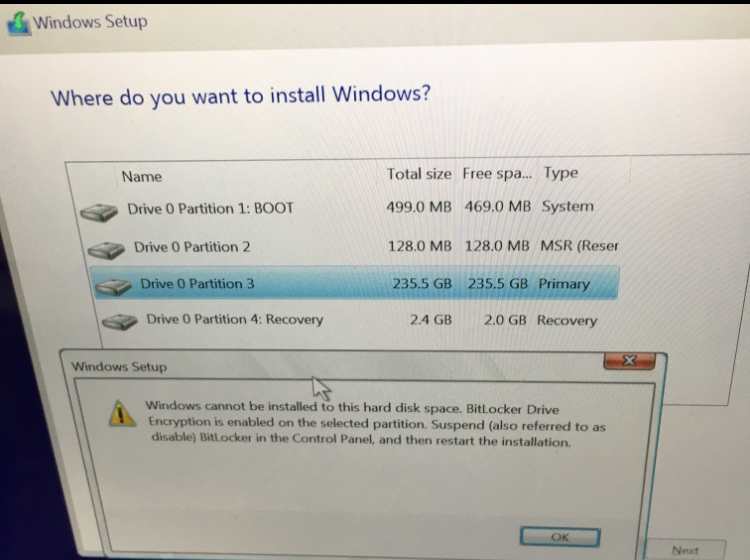

 Quote
Quote