New
#1
How Disable Telemetry in Windows 10
I found that you can disable telemetry in GPO but I don't understand the instructions from a certain site. The site says to set the GPO setting to Enabled, then set it to 0. Wouldn't it make more sense to set the setting to Disable?
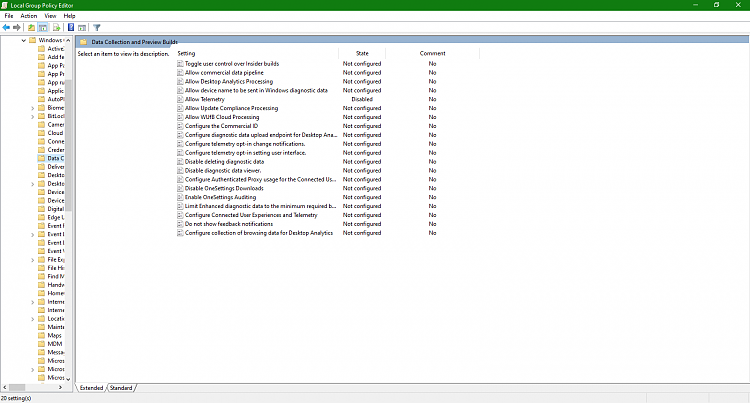


 Quote
Quote
