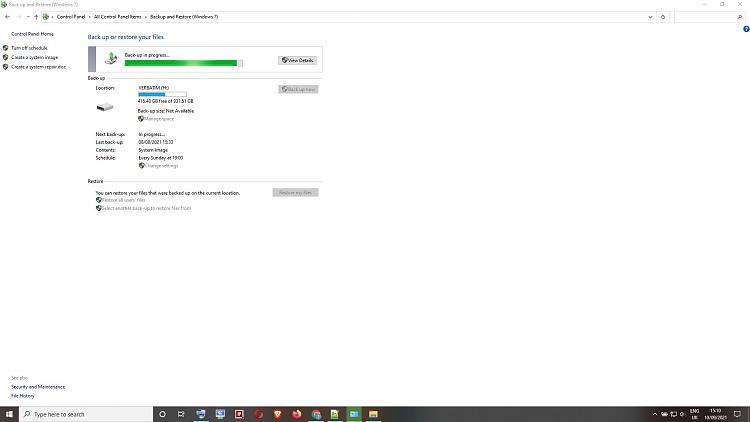New
#1
Create Recovery USB Drive Comments / Questions
I wanted to create a W10 Recovery USB Drive. I read several articles on how to proceed and bought 2 new 16GB USB sticks. I formatted both sticks to NTFS file system from FAT32 before starting
Using 1 of the USBs it took a few tries before the Recovery App / Create programme started and when it did it took longer than 30 minutes before the screen showing the USB stick appeared. At this screen the option for copying the recovery partition was not shown. Having clicked start the window opened showing a bar indicating an approximation of the amount of files copied. That process took in excess of 4 hours to complete. The USB has a file reagent xml document and folders sources + EFI. All of the folders + sub-folders have files with exception EFI / Microsoft / Recovery which is empty.
The USB properties show FAT32 system and used 6.94GB.
During pre-creation reading I saw reference to recovery partition and an option to delete if required to free up space on hard drive. After the USB creation completed I searched my C: drive and found an enormous amount of recovery files e.g. in Windows/WinSxS folder there are 19,070 folder items. Some of the files go back a few years say to 2016/7 without checking folders in detail. My W10 details are.
Edition Windows 10 Pro
Version 21H1
Installed on 25/07/2020
OS build 19043.1165
Experience Windows Feature Experience Pack 120.2212.3530.0
I intend to use the USB to transfer my W10 system to a new computer and following the above I have questions
1. Is the USB fully functioning to use? If not please advise on how to proceed.
2. Why has the USB system changed to FAT32 and should I change it to NFTS before using?
3. Why did the start of the recovery process take so long and there was no reference to the option for copying the recovery partition?
4. I have previously created a Recovery Drive using a 16GB SD card. My existing laptop has a SD slot. The last was maybe a year ago and I recall it took some time but surely not 4 hours?
5. Should I remove all/some of the existing Recovery files from my Windows folders?
In addition to the USB stick I will have a Backups of W10 system, each partition on laptop HDD on an external USB HDD. I will also have separate copies of all my important on the external USB HDD.


 Quote
Quote