New
#1
Error Box - "Unknown Option "myzqnzw" WHAT IS THIS!?!
Out of the blue, I get an error box that started popping up about every minute. When I click close or OK, a system32 box that seems to open as a WinRar archive pops up. The only thing I've done recently was use Malwarebytes, it started seemingly right after that. I've made no other recent changes at all. Any help is appreciated.
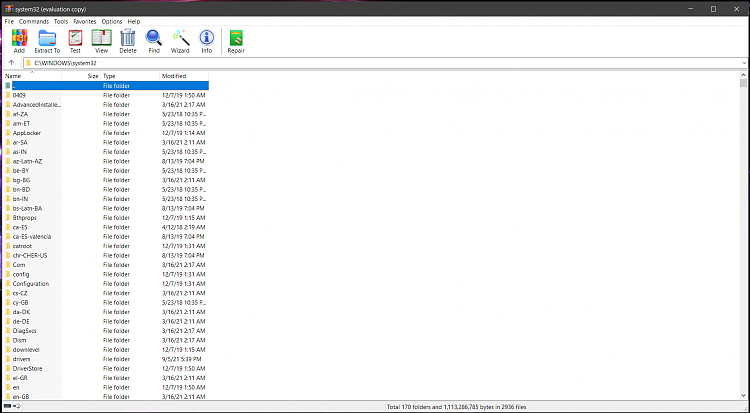

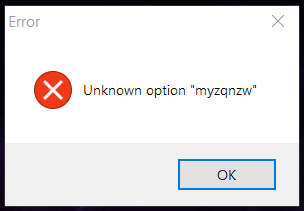

 Quote
Quote
