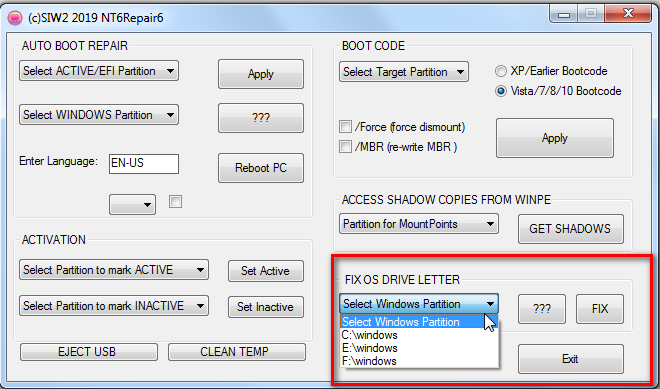New
#1
Cloned Windows from 120GB SSD to 480GB SSD and can't get it to boot
Hi there,
I hope you can help me.
I have cloned my Windows drive using Aoemi and it seems to have worked; however when I try to boot from the new drive, it says there's an error and I get a blue screen and have to re-start.
I'm not sure what to do next as the C drive is full and can't be updated.
Any help would be much appreciated.
Windows Version 1909
Kind regards,
Rich

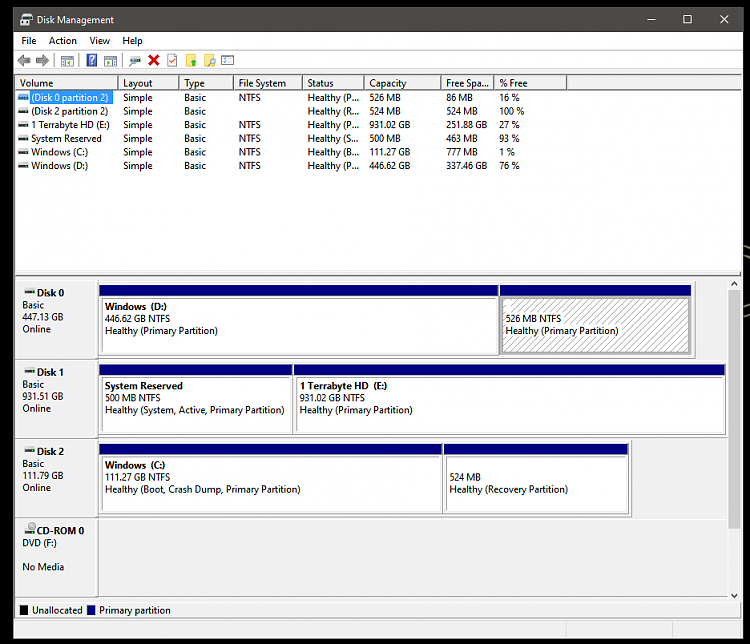

 Quote
Quote