New
#11
Thank you.
Have you looked at the links I posted in post #2? Your answer is aleady there.
Here is the screenshot I referred you to using nircmd.
You can see:
nircmd on C:
downloaded from (I will Google this for you and provide a download link to save you doing this):
NirCmd - Windows command line tool
Download a copy and put the file on C: as shown in my screenshot.
Note where your bat file is on your disk- you need the path to it to put into the task scheduler.
Now open task scheduler and add your task.
In my screenshot you can see the instruction you need using nircmd, followed by the path to your bat file (after 'hide') which will probably be different to mine.

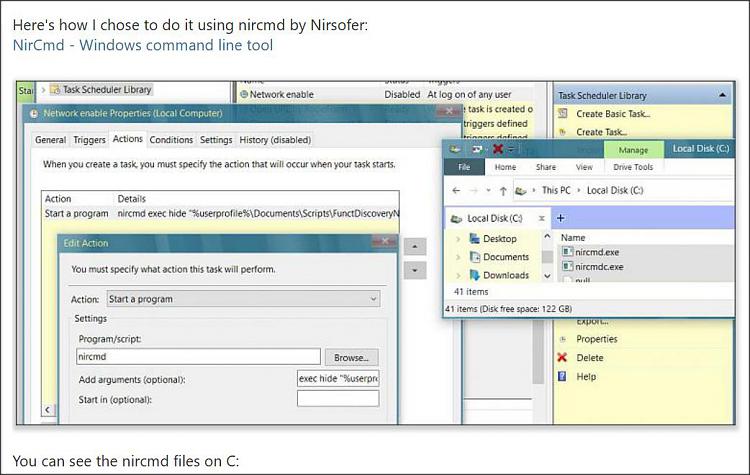

 Quote
Quote

