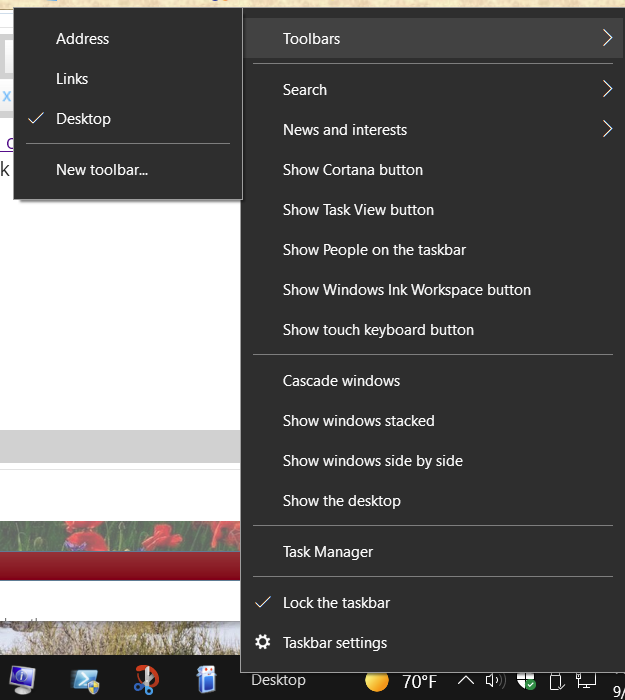New
#1
How can I restore the quick launch tray?
The quick launch tray was very useful and critical my workflow. Pinning applications to the taskbar simply does NOT have the same kind of ease of access, plus it takes up more room on my taskbar.
I did some google searches for how to restore the quick launch, but the tutorials I found do NOT work right at all. They gave me this huge button on the right side that just says "Quick Launch" next to the arrow button. I used to keep my most needed and useful apps at the front of my quick launch where they were always accessible, and the second-most used apps would appear in the little arrow pop-up where they could be accessed with two clicks. This has pushed everything into the arrow-pop-up while also sucking up more taskbar space. And on top of all that, I can't even adjust what items appear in the quick launch, making it 100% useless.
I also tried installing classic shell (or open shell I guess) but I can't find any options within it to restore the classic quick launch bar.
How can I restore a proper quick launch bar, so I can get small icons on my taskbar to open programs and new windows?


 Quote
Quote