New
#1
Can the "Replace or Skip Files Confirmation" window be changed
-
-
New #2
-
New #3
Well, teracopy is one program recommended for large transfers.. (free)
Not sure if presenting so many options is simpler or clearer...
-
New #4
Agreed, following Deng Xiao Ping: It doesn't matter if a cat is black or white, so long as it catches mice.
-
New #5
-
New #6
More cats to choose from here:
Best Free File Copy Utility | Gizmo's Freeware
More on Teracopy in this article:
4 Ways To Copy Files (Faster) In Windows
Related Discussions

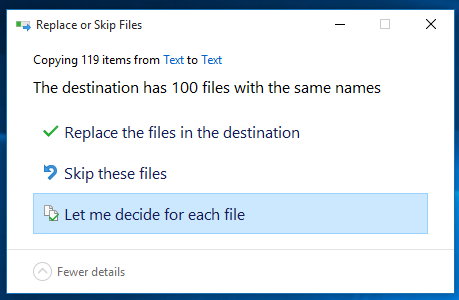

 Quote
Quote
