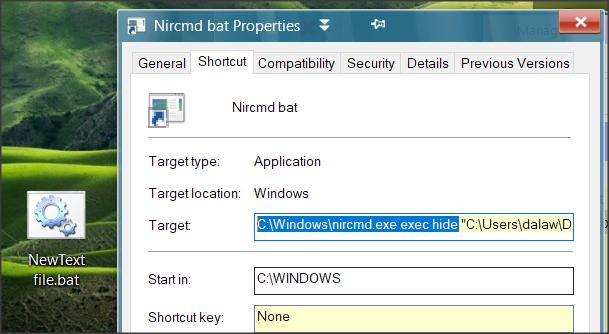New
#11
@dalchina
I was browsing this thread and stopped at that phrase. Yesterday, I posted a request for help with a bat file (command window, actually) and I worked out my problem with a switch to a vbs script that uses my bat file.
Now I'm wondering whether there's something else I could do with a bat to keep the command window from appearing at all.
Would you mind taking a look at post #1 in my thread of yesterday in General Support to see whether there's something you can suggest? No rush, of course. The VisBas does it just fine, but I'd still like to learn a bat solution if you can enlighten me.
Thanks,
Dan


 Quote
Quote