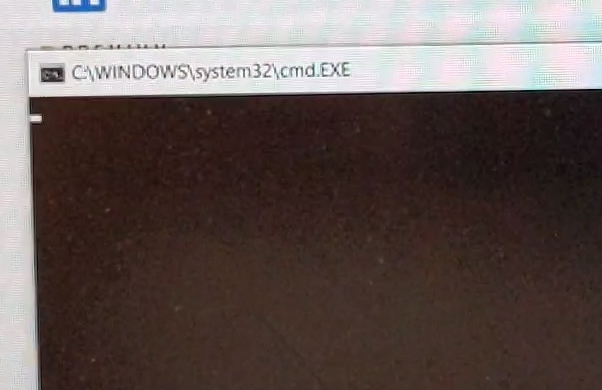New
#1
Command window pops in and disappears ~3 min after starting
This pertains to 21H1, Build 19043.1165.
Sometime in the past week - can't nail down the precise day - about 3-5 minutes after I've logged into Windows (HP laptop), a command window will pop up, then disappear in a second or less. Too fast to capture, screenshot, or notice what's going on.
It never did that before, nor does my home desktop machine do that.
What could it be? What in the event viewer might help me figure out what is happening?


 Quote
Quote