New
#1
Windows 10 crashes and sound pops?
So my last post from over a month ago was regarding windows 10 unresponsiveness and not much has changed since then. I checked the following things,
- uninstall and reinstall drivers
- checked for memory issue (nothing found)
- checked temps (All in the safe range)
- updated bios and drivers to the latest versions
- Scanned cautiously for malware (nothing)
- tweaked bios settings (nothing)
Below are some screenshots from my latest windows crash and lag.
After rebooting I checked the Reliability History and it appears to be a hardware error under windows crash. According to task manager, there was no real load on my PC and the temps were fine at the time of crashing. Nothing is back to normal until I restart.
specs:
MAG B550 Tomahawk | Ryzen 5 5600x | 32GB Trident Z neo CL18 - 2x 16GB 3600mhz | GTX 1660 Ti | 1TB Sabrent 4.0 Rocket NVMe | 500GB 3.0 Adata NVMe | RM750x Corsair | Cooler Master Hyper 212 LED Turbo 2x fans | AF120 | MB520 RGB Mid Tower |


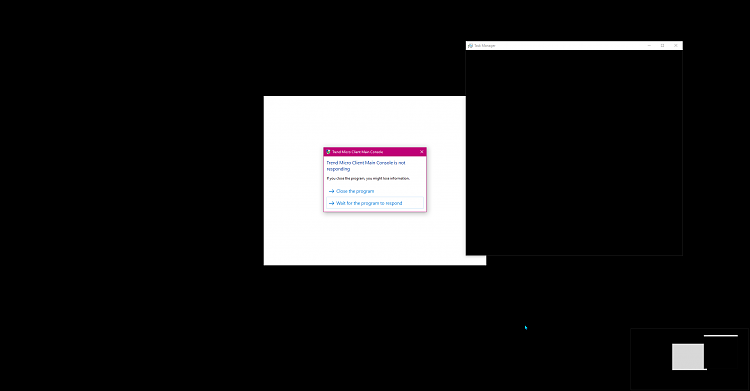
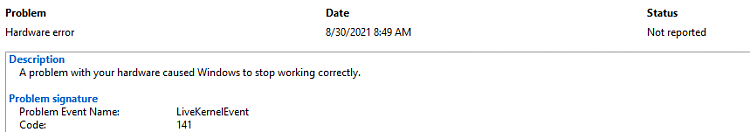

 Quote
Quote