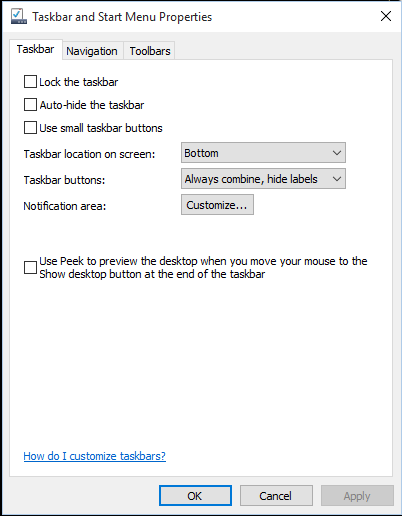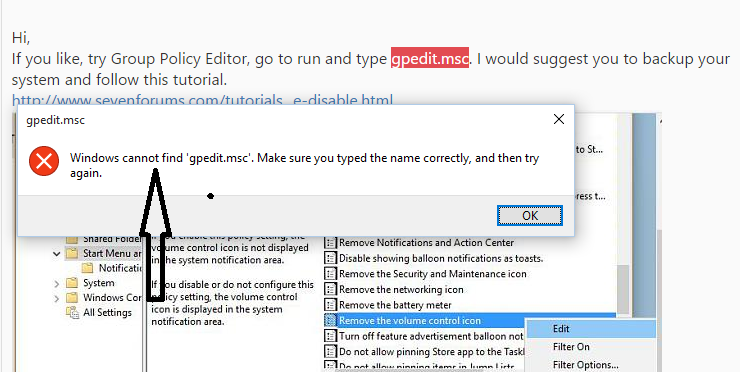New
#1
How do you switch on windows 10 ,grayed out, settings
-
-
New #2
I think in general these get grayed out if Windows doesn't recognize the devices associated with those icons. If you open Device manager do you see problems for you Sound or Network devices? Do those systems work? In other words, do have network access and are you hearing normal system sounds?
-
New #3
-
-
New #5
-
New #6
Hi,
If you like, try Group Policy Editor, go to run and type gpedit.msc. I would suggest you to backup your system and follow this tutorial.
http://www.sevenforums.com/tutorials...e-disable.html
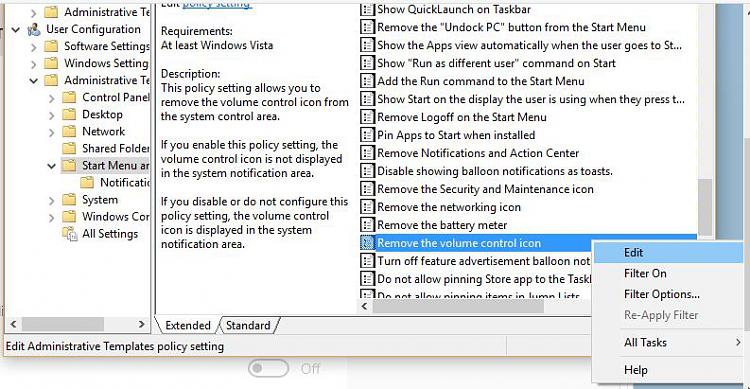

-
New #7
-
New #8
I am sorry that I fail to notice that you have Win 10 and unfortunately group policy editor enabled in Pro and upwards
-
-
New #9
-
New #10
As asked are the 2 items working ?
What does it look like down in the taskbar ?
Attachment 33478
Related Discussions

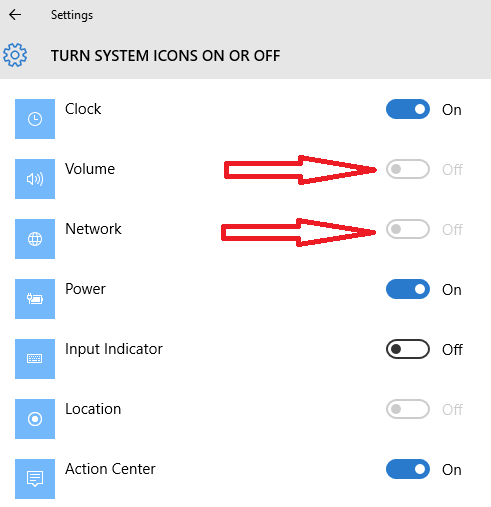

 Quote
Quote