New
#1
File Explorer Graphic File "State" Annoyance
I am a dinosaur, I started in computing when we worked in DOS. I have matured along with each new computer I purchased and each new version of operating system. I am currently using Windows 10 21H1 (OS Build 19043.1165).
I have no idea what these little icons on every graphics file thumbnail is, but is there a setup option to get rid of these annoying images? (The White Checkmark on a Green Background.) On small images, these icons or whatever they are obscure the image I am trying to find.
Any help would be very appreciated. Thank you.


 Quote
Quote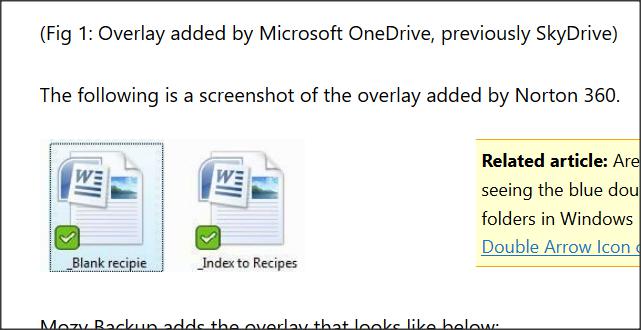
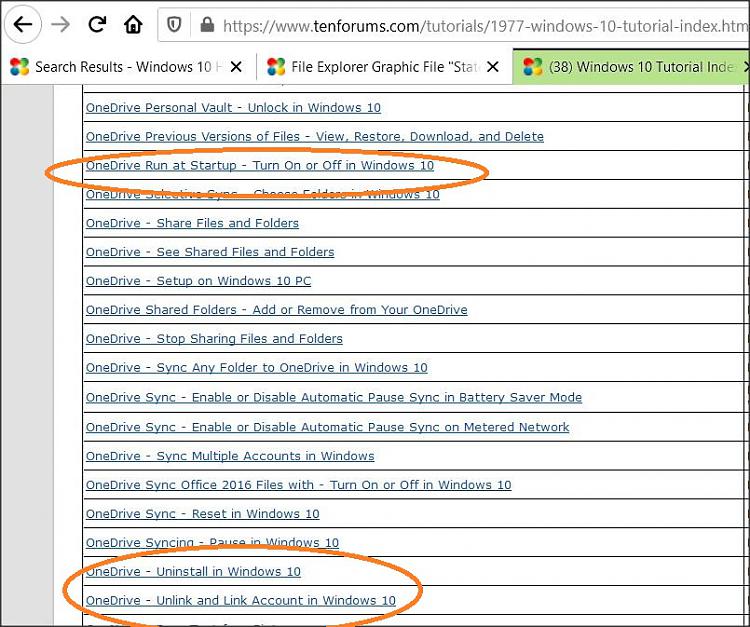
 Windows is a bit like a box of chocolates. They keep changing the selection, losing some of your favourites, and adding some flavours that just don't appeal or don't work. Sometimes it's necessary to be selective- or simply leave some aside.
Windows is a bit like a box of chocolates. They keep changing the selection, losing some of your favourites, and adding some flavours that just don't appeal or don't work. Sometimes it's necessary to be selective- or simply leave some aside.


