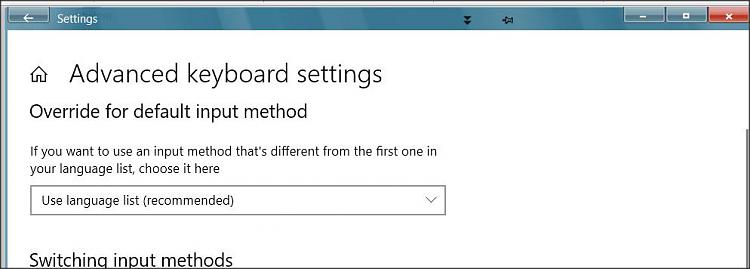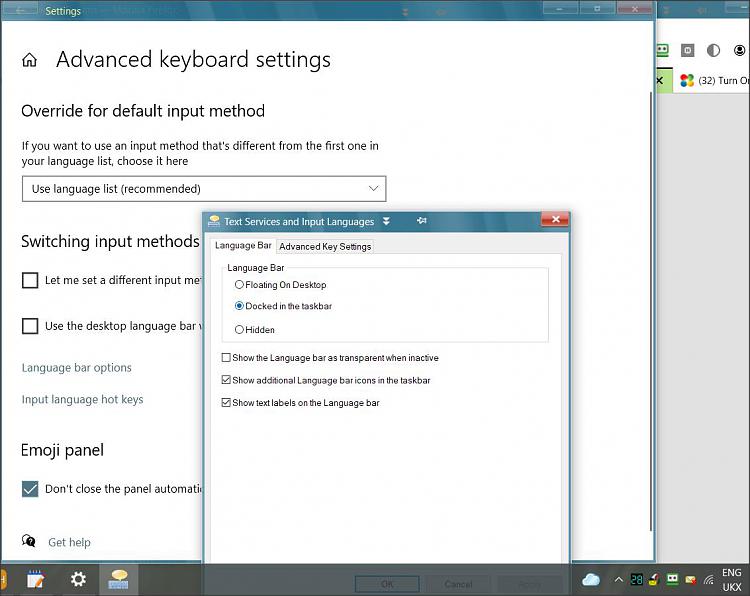New
#1
New HP Laptop set up = Taskbar. Help Please!
Hello
Have just got and set up a new Windows laptop and copied everyyhing from my old Acer and all ok except for tyhe taskbar at bottom of screen,
On my old laptop I had a language icon in the taskbar which showed EN and when I wanted to type in Greek I toggled it to EL There is no way I can get this now! I have tried everything the 'experts' said but all I can do is to hold down the Windows and the space bar together and both languages appear on the desktop and I can alter the ,languages that way - no prpblems really but.... I have gone into Languages - keyboard and highlighted the show in taskbar and ticked the box below to show icon.There is then an advanced option which shows both English and Greek highlited with the word 'none' beside them. If, I rt click in the taskbar there is a list of icons which include clock, sound, etc but no mention of languages!
What am I missing? It shows on the old Acer and going through the sequences on the old laptop it shows the same!
Thanks everyone
Moggie


 Quote
Quote