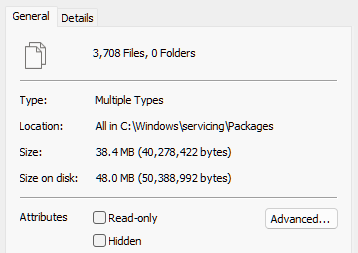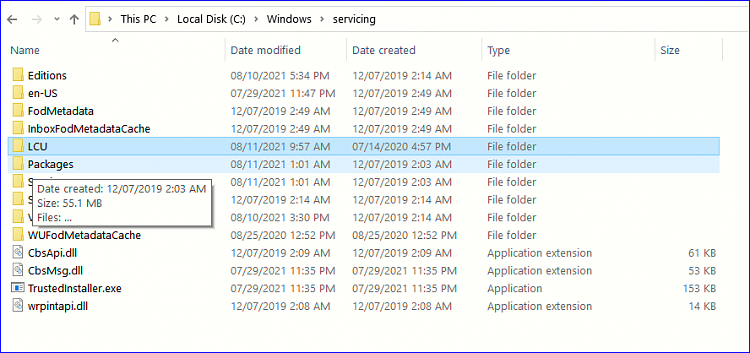New
#1
Removing contents of "C:\windows\servicing\packages"
Trying to free up some space on c:\ drive. I see several old files in "C:\windows\servicing\packages". They are older files and are mostly .cat and .mum files. Are these safe to remove.?? I searched the tutorial files and index and found nothing.
If safe to remove is there a procedure or just delete the files as admin.??


 Quote
Quote