New
#1
Confusion with version numbers
Updated Win 10 Pro to 21H1, but it still shows 2009. Also did the same with my laptop which has Win 10 Home. It shows the correct version, as well as it is possible to copy and paste the system info using the conveniently placed copy buttons.
With the Pro version, I must copy the info by hand or take a snapshot and trim away 90% of the image, not to clutter this post or the forum. How much film must I waste until MS standardize their software.
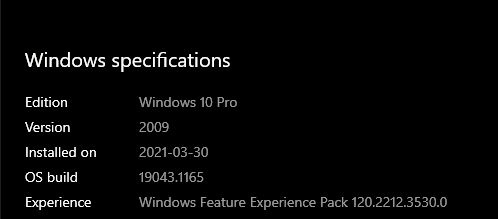


 Quote
Quote




 I changed to see if this is what shows up in Settings.
I changed to see if this is what shows up in Settings. 