New
#1
Can't give focus to open windows from the Taskbar (?KB5005033 problem)
If I have multiple windows open, in the taskbar they are collected together under one icon "File Explorer". No problem. However, since this week's patch Tuesday, I can no longer click on that icon to select one of them from a list and activate it. Windows just flashes up the list of available folders for a quarter of a second, then removes it again. (screenshot 1)
Folders are visible/selectable using Alt+Tab, no problem. Right-clicking on the taskbar 'File Explorer' works fine, same as ususal. Other areas of the taskbar are fine. Launching apps from the taskbar is fine.
Same result whether using mouse, trackpad or touchscreen.
The problem only exists when the taskbar is positioned at the top or sides of the screen (there is no problem when it is at the bottom, screenshot 2/3).
The problem occurs in W10 Home, 21H1 Build 19043.1165 / Feature Experience Pack 120.2212.3530.0 ; There is no problem in 19043.1110. It would seem to be caused by KB5005033 and is reproducable - I installed Installed/removed (via WinUpdate/Macrium restore) this update a couple of times. I also installed it via the .MSU , not WU.
Just in case, I also tried this SuperUser / Shell Extension Manager thing, Can't open folders, which are pinned down to the taskbar (Explorer)
Hardware is Acer Laptop Swift5 laptop. i5 8250U
I have faulted it out to MS. I assume that there's nothing else I can do. Could someone please advise if otherwise.
thanks
edit:
1) I have got the same problem on another machine, Levono 2 Pro. (build 190402.1165)
2) Actually, the first time you click on that 'File Explorer' taskbar icon, it does work as expected (lets you select a folder), but all subsequent times it fails, as described above
3) I have a vague suspicion that it may be related to Hard Disk Sentinel trialware software, but removing it in 'Apps and Features' doesn't help.
Last edited by BobSter2; 14 Aug 2021 at 13:53.


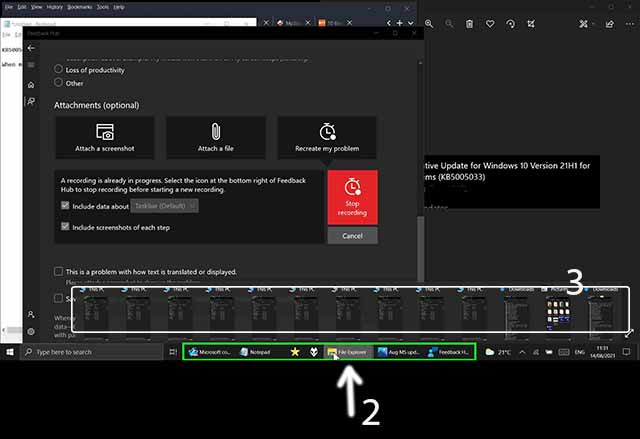

 Quote
Quote
 That weather icon on Taskbar, and useless News that can't be really customized (it could work in US??) are nothing but trouble..
That weather icon on Taskbar, and useless News that can't be really customized (it could work in US??) are nothing but trouble..
