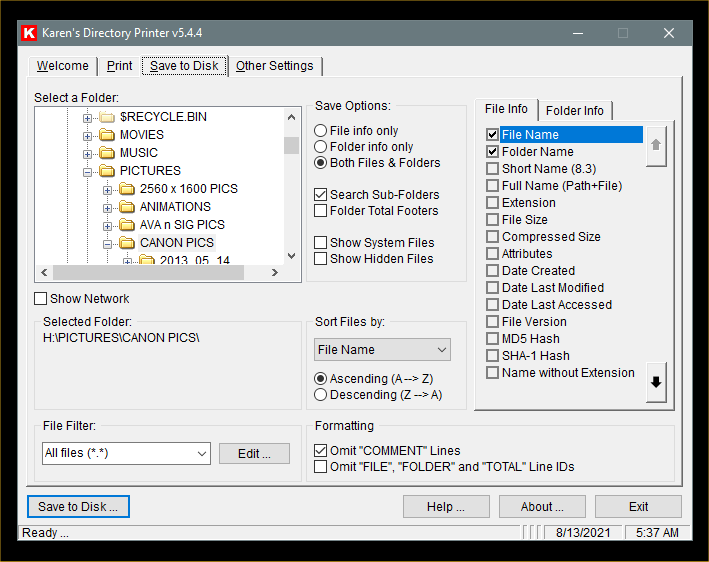New
#1
Making a text file of folders and subfolders
I realise with windows explorer folder names can be copied as a text file, but the my folders have sub folders, so need to create a list showing this.
installed total commander, but canít see how itís possible with this app.
any thoughts please ?
thanks


 Quote
Quote