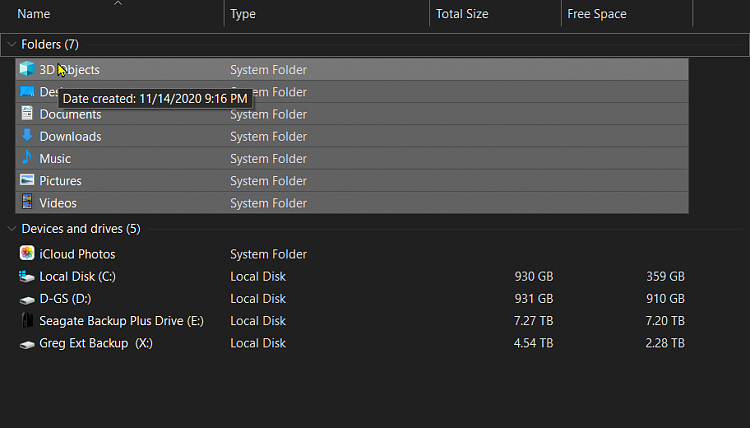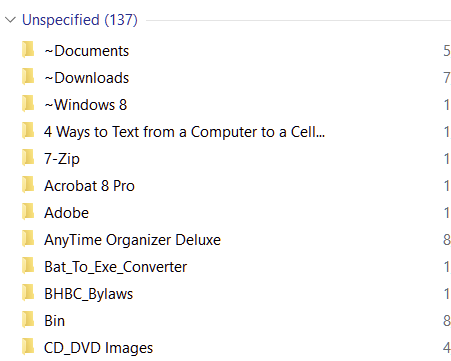New
#1
Confusion about "MY PC" system folders and other folders
My "My PC" window has seven system folders. Brink has an excellent tutorial on how to remove or restore them.
What are their purposes? For example, is Documents supposed to automatically suck up any docx, pdf, etc. file?
What would the consequences be if I removed one of the seven (Documents, in this case) or moved its contents to another folder and/or another drive?
These are "system" folders. What does that mean. Can I merge other folders into them or vice-versa?
My real-life problem is that I have four different folders called "Documents" scattered around multiple drives and in the cloud. I need to get these consolidated. The situation for "Pictures" is similar.
Please teach me how to master these multiple folders.
V 21H1 build 19043


 Quote
Quote