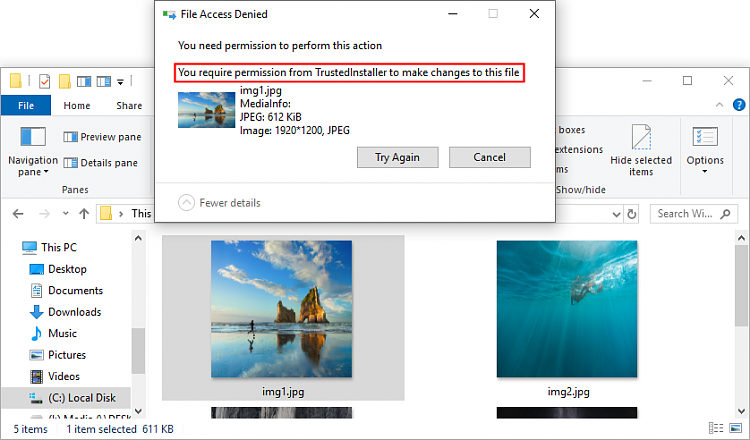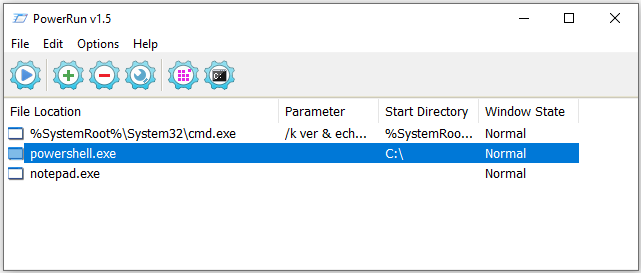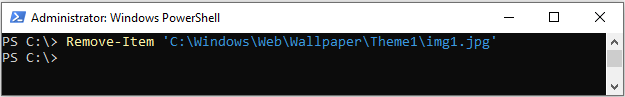New
#1
Is it possible to write-over the default image with the beach arch?
Okay, the default Windows 10 lock screen image, the one where you are looking out a beach from a cave.
Is there a way I can permanently write-over that with a different image?
I hate that image. Every time I see it I am reminded of the time I nearly drowned at the beach. I hate seeing it, and I hate the way it shows up whenever I shut down my computer and it restarts.
Yes I know that you can customize the lock screen and most of the time I see other pictures that I like much better. But it still shows up sometimes when it boots from a power off or has a major update. I want to not just see other images, I want to permanently write-over that image so that whenever this computer gets called to display it I see something else.
Is it possible to over-write it? Or is Windows just going to restore it the next time it check for updates?


 Quote
Quote