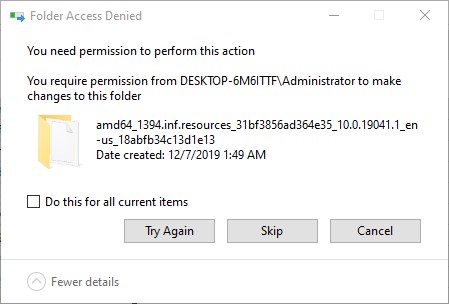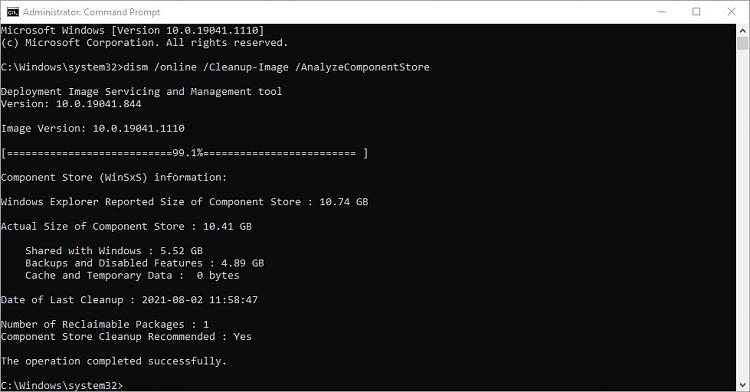New
#1
you require permissions from TrustedInstaller to make changes to this
I have recently formatted my system. I had copied the items of C:\Windows\WinSxS from my previous install in a USB drive and then formatted the laptop. Then re installed windows and copied the contents of USB drive back to C:\Windows\WinSxS
however I notice the boot time has again become long as it was previously. So I decided to delete all the items in WinSxS folder. I get a few errors like the one in screenshot.
I am not able to resolve this error.
What should I do to get rid of this Trusted Installer permission error. I want to delete every thing from WinSxS folder.

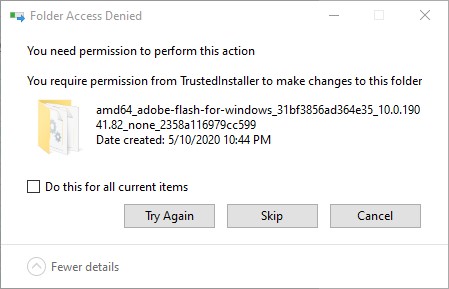

 Quote
Quote