Only 4 of 8 gb ram available
-
Only 4 of 8 gb ram available

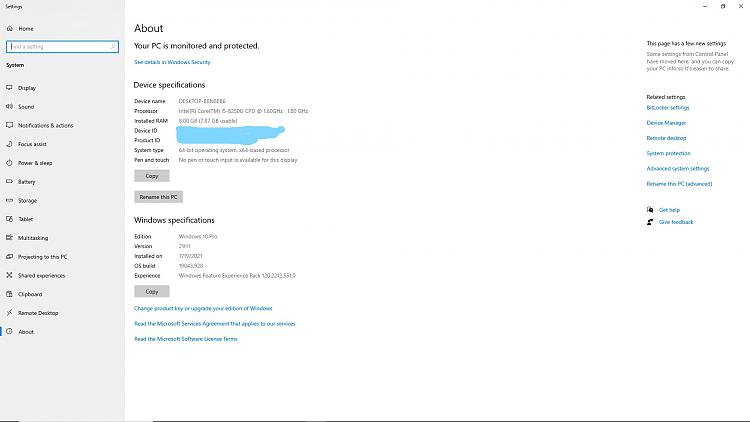


 Thanks for reading this post. I have a Dell Inspirion 5770 laptop. Screenshots of some pertinent specs attached. My task command prompt >systeminfo shows that I have 8,055 mb total physical memory installed but only 3,881 mb available physical memory. I have seached the web for solutions and have checked, under Windows search >Run > Msconfig > Boot > Advanced Options, I have left Maximum Memory unchecked. Since I have only 1 - 8gb ram stick, I cannot pull one stick out to see if the other is working. My question is: since I have 8gb ram installed, shouldn't I have, at least close, to 8gb of ram as "available physical memory"?
Thanks for reading this post. I have a Dell Inspirion 5770 laptop. Screenshots of some pertinent specs attached. My task command prompt >systeminfo shows that I have 8,055 mb total physical memory installed but only 3,881 mb available physical memory. I have seached the web for solutions and have checked, under Windows search >Run > Msconfig > Boot > Advanced Options, I have left Maximum Memory unchecked. Since I have only 1 - 8gb ram stick, I cannot pull one stick out to see if the other is working. My question is: since I have 8gb ram installed, shouldn't I have, at least close, to 8gb of ram as "available physical memory"?
I use my laptop for computer graphic art and game development. So, my it is important that I make use of as much of my ram as possible.
Thank you, everyone for taking interest in my problem.
-
-
![]()
...My task command prompt >systeminfo shows that I have 8,055 mb total physical memory installed but only 3,881 mb available physical memory...
Welcome to Ten Forums.
Don't worry, you don't have a problem.
Your Task Manager screenshot clearly shows that the full 8GB of RAM is available tor use by your system. It also shows that 4.1GB is currently in use (that will be the OS and any apps you have open). In Systeminfo the 'Total Physical Memory' line tells you how much of your RAM the system can see (all of it) and the 'Available Physical Memory' is just telling you how much of it is currently not in use and available for any apps that may request it.
When an app needs more memory than is available Windows memory management will start by swaping out some of the less critical parts of the OS to the swapfile to make more room. If that is insufficient, dates stored in RAM by your apps may also be cached in the swapfile. Also, browsers can be quite memory intensive, particularly when a lot of tabs are open. Closing your browser can make a substantial difference to the available memory shown in Task Manager.
-
jadebow,
Yes, welcome to TenForums.
Bree answered your question completely above. We have two standard practices here on Ten Forums that I recommend you follow: (1) when someone answers your question, click the "Thank" icon at the bottom of the message that covers your question; it looks like a hand with a thumb-up gesture, and (2) click the green "Solved" button in the thread, below your post. Good practices make good members.
Dan
-
Thanks for reading this post. I have a Dell Inspirion 5770 laptop. Screenshots of some pertinent specs attached. My task command prompt >systeminfo shows that I have 8,055 mb total physical memory installed but only 3,881 mb available physical memory. I have seached the web for solutions and have checked, under Windows search >Run > Msconfig > Boot > Advanced Options, I have left Maximum Memory unchecked. Since I have only 1 - 8gb ram stick, I cannot pull one stick out to see if the other is working. My question is: since I have 8gb ram installed, shouldn't I have, at least close, to 8gb of ram as "available physical memory"?


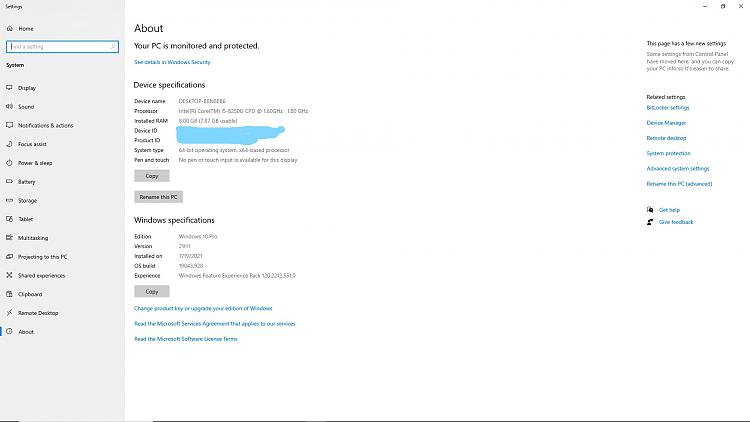



 Quote
Quote