New
#1
revoke lock pages in memory on 64 bit machine
I was tinkering around with a group policy setting in windows 10 pro do to better chance of performance of my system
The setting I tinkered with in the group policy settings was lock pages in memory the groups and users I selected are in the picture attached.
Since the lock pages in memory setting from what I read I mainly for 32 bit operating systems? And seems like it would work better on xp will revoking this permission now cause problems on my system? Or am I okay to revoke the permission?
Any info about lock pages in memory is welcomed
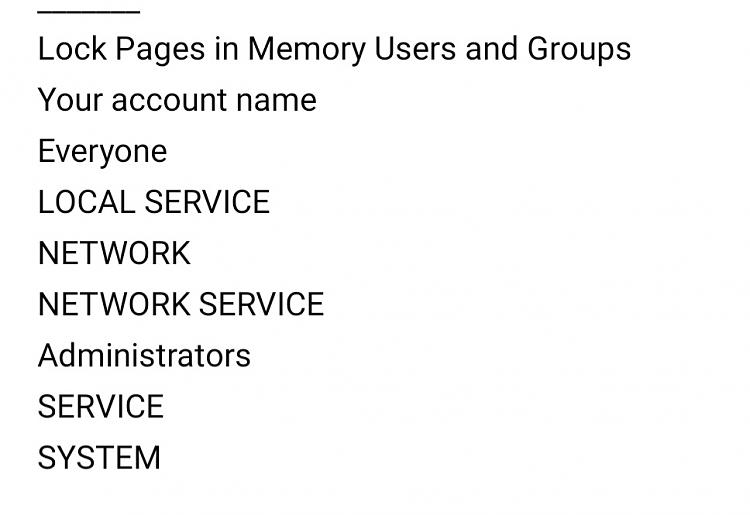


 Quote
Quote