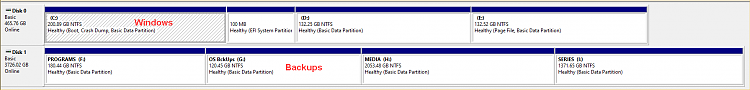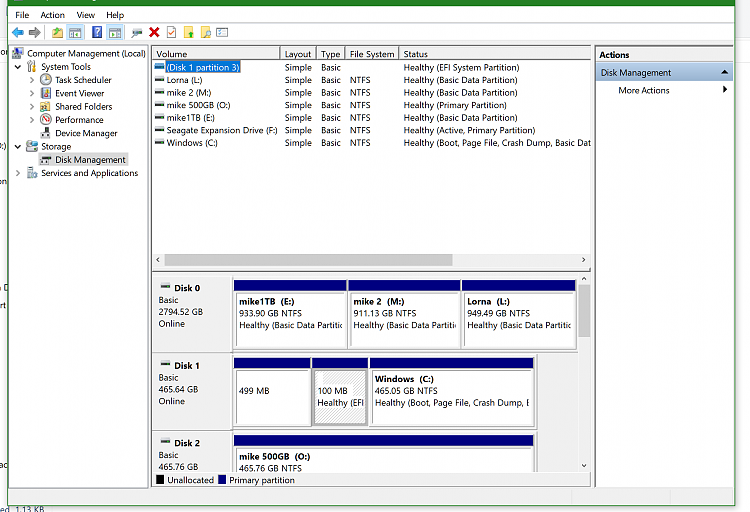New
#1
Screwed Up!
Not sure if this is right section but a few hours ago the whole of Win 10 went config up! I had my images (in the number of thousands) suddenly change real life icons into some damn flower. I seem to recall I had this problem ages ago and you all fixed it but I could not remember/find solution. So I hit the restore button in the hope that it would do a 100% restore. Not a chance.
NEVER has system restore ever worked for me, ever. It told me it could not restore win 10 to last Wednesday (today was Sat). So I rebooted, my problem was fixed, all my images reverted to thumbnails of actual images which is what I wanted. Still not solved what actually happened, giving all image icons some bloody flower. So will need to retrace carefully and retrace my steps until I find culprit ands DELETE! In this case probably my fault, now I need to find where?


 Quote
Quote