New
#11
Screwed Up!
-
-
New #12
Here's the "good part".
Now that you have a backup, and I assume the Macrium bootable rescue media... you can try/test, whatever you want. If it all goes belly-up... just restore from a backup.
Unlike System Restore which just "merges" the old with the current...
Restoring from a Macrium backup... completely "overwrites" the Windows install, with the backed up copy.
It... erases the old and replaces with the backup.
You can even try the In-Place upgrade...or even an upgrade to Win 11... whatever... you always have that backup you made to fall back on.

-
New #13
I just switched on and got a blue screen asking me if I wanted to load Win 10, or Macrium 'version' if I leave it win 10 opens I didnt try the macrium version. Very interesting. Thank you very much, it much easier that sys restore too.
-
New #14
SYSTEM RESTORE ...
I tried it in Windows XP. It didn't work. Multiple times.
I tried it in Windows 7. It didn't work.
I tried it in Windows 10. It didn't work.
It's a total fail here. Lots of folk have had the same abysmal experience.
-
New #15
That Blue Screen is the Windows Boot Manager screen. You're not used to seeing it because you have never had 2 or more options to boot from. Now you have the normal Windows 10, and the Macrium Rescue Environment. The rescue environment is where you can choose to restore a previous image and do other repair tasks. It is identical to booting from a Rescue Media, such as a thumb drive or DVD. By default, the boot choice will be the Windows OS and you have 10 seconds to click the other if desired.
Related Discussions

 Kiss of death maybe?????
Kiss of death maybe?????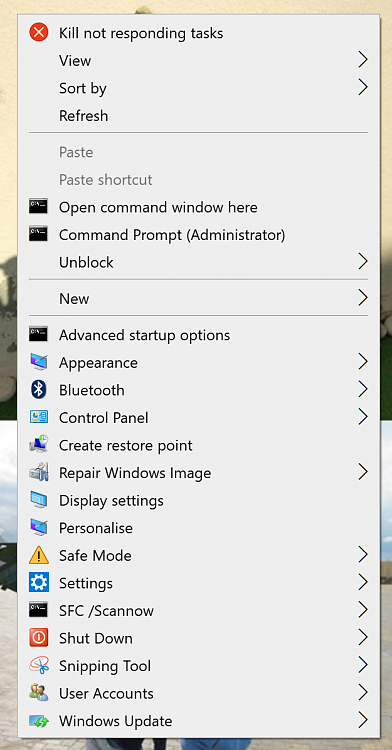

 Quote
Quote