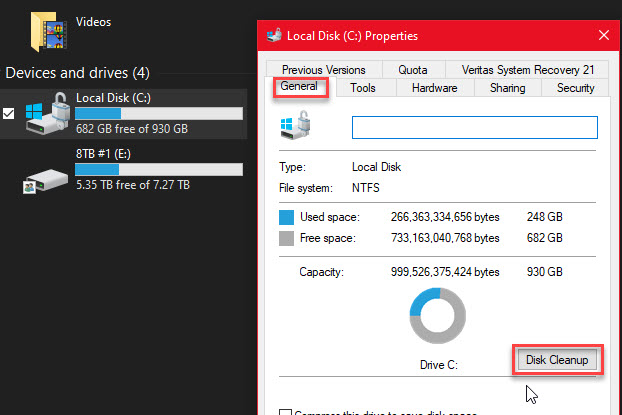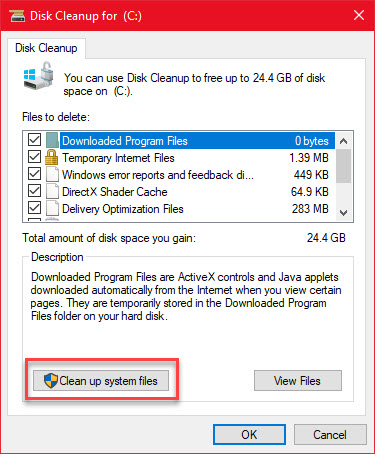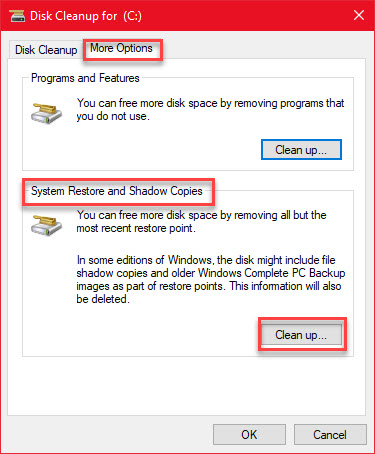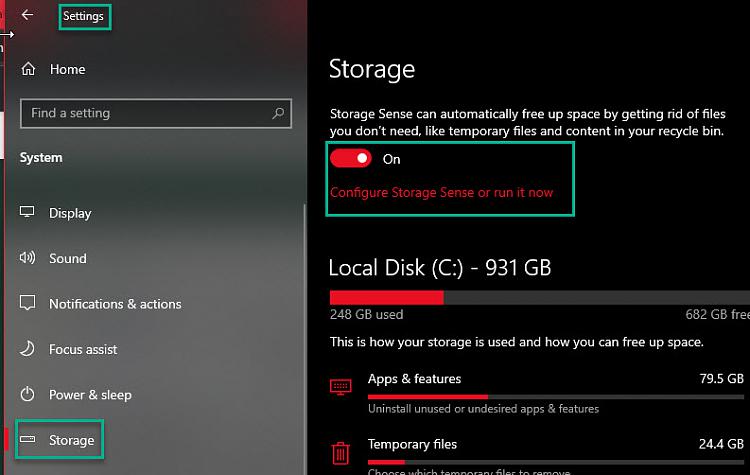New
#1
Surface Pro - what is eating all my disc space?
I have a Surface - I can't recall the exact version but i bought it almost two years ago, so whatever the new model was back then.
The last few days I have been hurting real bad for disc space; today I am completely crippled. And for the life of me I can't figure out why.
Okay about a month ago I started using it as a second computer for developing a game I'm working on, and copying over all my project files plus unity and Visual Studio ate up a big chunk of my disc space. So I wasn't surprised when last week I started getting notifications that I was low on disc space. But I keep losing more and more space when I haven't even been working on that project.
Last week I had checked my drive and I had a few gigs of space, but I wasn't terribly concerned as I wasn't going to be adding anything for a while. But even though I hadn't downloaded anything or saved any new files, the other day I suddenly had less than a gig of space. Later I found there was a windows update that was downloaded, and after it was applied I had some breathing room again, but I was still unusually low on space.
And then today I found myself down to just over 200 megs of disc space.
i checked if another update was downloading, but it says I'm up-to-date now. I figured some programs might have been eating up some space, like perhaps Chrome is saving stuff locally, maybe clip studio is as well, but I closed those programs and i didn't get any more space. I went into my downloads folder and deleted at least a gig worth of installation programs, emptied the recycle bin, and then immediately checked my disc space again and found that I now have even LESS space, only about 180 megs.
What is eating up my disc space?
I'm not even running anything at this point. I haven't been downloading anything; I've barely used more than a web browser, mostly just to watch some YouTube.
I honestly doubt that I have a virus because I haven't been anywhere trusted that I haven't been a hundred times before, but even if i did I don't even have the drive space to install something to scan for it.
But failing a virus then Chrome or some other program is just s****ing all over my C drive and won't clean itself up. Is there a way to get it to clean itself up? Or find what program is doing this?


 Quote
Quote