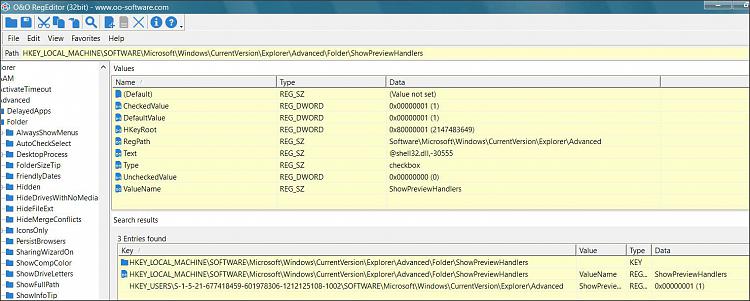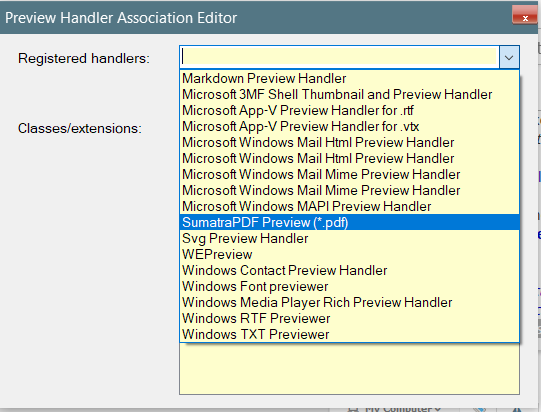New
#1
"Showpreviewpanehandlers" missing from registry?
Windows 10, 20H2 latest updates.
Detection of this issue arose during researching why my deleted RAW images (.rw2) within the Recycle Bin were showing up as program icons instead of image thumbnails (however, image thumbnails do show when opening File Explorer.) And, with the preview pane open in RB, when selecting an icon to show itself in the preview pane, the preview pane would say "no preview available." BTW, even though File Explorer shows image thumbnails, it too responds as the RB when trying to show a file in the Preview Pane? Lastly, when in RB, I can get the icons to show their image by dragging it into the Preview Pane area, but when releasing the left click, the image leaves the preview pane and reverts back to its program icon position,
So, as the Preview Pane in the RB wasn't working properly, I further researched this issue and found this site: FIX: Preview Pane Not Working In Windows 10. It lead me to changing "showpreviewhandlers" value to "1" if it was set to "0". However, when in the registry, "showpreviewhandlers" was not there! How can I get it back to where I think it should be?
And, if you know how to get thumbnail images, and not just program icons, into the Recycle Bin, that would be great. Thanks.


 Quote
Quote