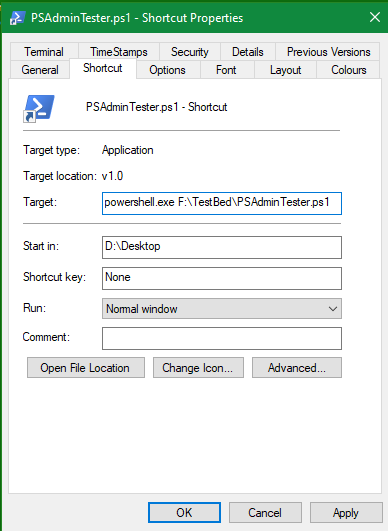New
#1
PowerShell file run with admin rights
I made a script in PowerShell and I have to run with admin rights.
I also made a shortcut of that file and with right click -> properties, shortcut tab -> advanced -> run as admin is disabled.
How can I run a ps1. file (PowerShell file) with admin rights ? (see picture)


 Quote
Quote