New
#1
Settings Banner is No More
Looks like there been another major change to the Settings Banner.
Both platforms today ( prior to this monthly 19043.1110 update* ):
Oddly my second machine, which isn't used much, showed the Old Banner at first, then it disappeared the moment I checked it again.
It's an improvement if you ask me.
* I was running 19043.1082 at the time
Last edited by Farvatten; 13 Jul 2021 at 12:38. Reason: Prior to 19043.1110 qualifier added

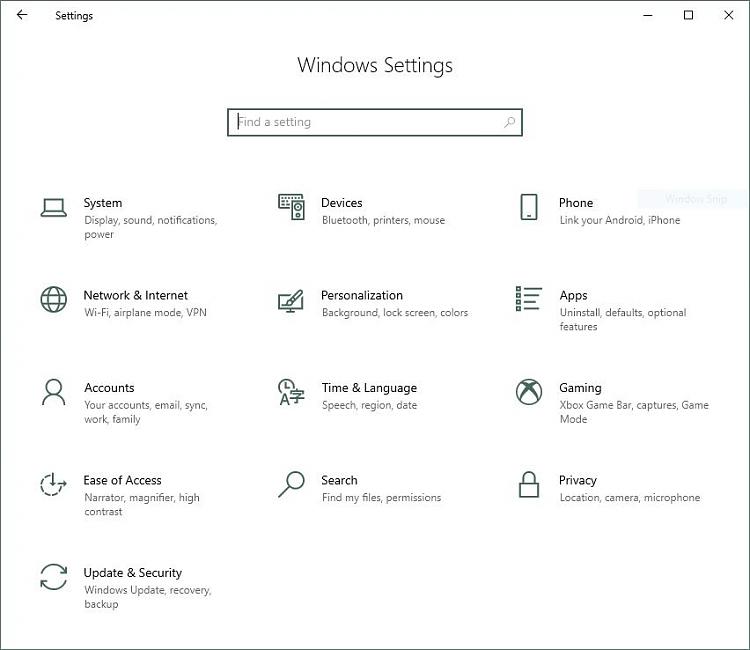

 Quote
Quote
