New
#31
backspace key behavior changed
-
-
New #32
That's unfortunate.
I have yet to locate any successful fixes online for Lenova 20H2 keyboard issues and since I'm not exactly familiar or experienced in using @Matthew Wai 's suggested approach to refreshing the drivers, I will defer to him to guide you further.
Matthew, thankyou for adding your PS & CLI solutions to this thread.
I'd appreciate if you could assist 3point1 in this driver refresh process and I'll observe how you proceed. TIA
-
New #33
I am not familiar or experienced either. I just did the following as a test for the first time.
(1) Go to Device Manager. Right-click on "HID Keyboard Device" and select "Uninstall device".

(2) There is no need to restart Windows. Just run the following two lines of commands via an elevated Command Prompt. Check whether the following folder exists. Change the folder name in the command accordingly if need be.
C:\Windows\System32\DriverStore\FileRepository\keyboard.inf_amd64_5938c699b80ebb8f
Code:PnPUtil -i -a "%WinDir%\System32\DriverStore\FileRepository\keyboard.inf_amd64_5938c699b80ebb8f\keyboard.inf" PnPUtil /scan-devices
Microsoft Windows [Version 10.0.19042.746]
(c) 2020 Microsoft Corporation. All rights reserved.
C:\Windows\system32>PnPUtil -i -a "%WinDir%\System32\DriverStore\FileRepository\keyboard.inf_amd64_5938c699b80ebb8f\keyboard.inf"
Microsoft PnP Utility
Processing inf : keyboard.inf
Successfully installed the driver.
Driver package added successfully.
Published name : keyboard.inf
Total attempted: 1
Number successfully imported: 1
C:\Windows\system32>PnPUtil /scan-devices
Microsoft PnP Utility
Scanning for device hardware changes.
Scan complete.
-
New #34
Thanks, Matthew.
I believe the OP'er has two 'HID keyboard' entries, should both be deleted?
I understand this is a generic driver, would saving the existing driver first be unnecessary and complete overkill?
I thought of testing this process on my backup (old) laptop but have been too preoccupied to find the time lately.
I knew you would prove the process if you had not used it before.
-
New #35
The OP may run the following commands to create a system restore point and back up the driver beforehand.
Code:Copy "%WinDir%\System32\drivers\kbdhid*.sys" "%UserProfile%\Desktop\" Powershell -ExecutionPolicy Bypass "Checkpoint-Computer -Description ABC -RestorePointType "MODIFY_SETTINGS""
Uninstall the one referring to the problematic keyboard.
-
New #36
Good morning,
Before I saw the updates to this post this morning, the Mini Tool I installed earlier in the troubleshooting process alerted me to new updates, as it has been every morning since I installed it. A few days ago I installed a couple of older updates it offered, hoping they would fix the issue. This morning I installed an Intel .net update that had something to do with firmware, rebooted, and voila! The keyboard is functioning perfectly again!
Meanwhile, I've made a couple of attempts at using my preferred mouse as described earlier in this thread & addressed a couple of months ago in a separate thread (misbehaving mouse after driver updates), but it's still doing the same undesirable behavior. W10 Tweaker, are you still willing to help resolve the mouse issue, and if so should I start a new thread, pick up where the old thread left off, or continue on here?
-
New #37
Thanks Matthew.
And a Good morning to you too.
That's excellent news and good to hear.
Could you look in the Update History in wumt (search by date) and identify the update specifically? This could help other users that find this thread.
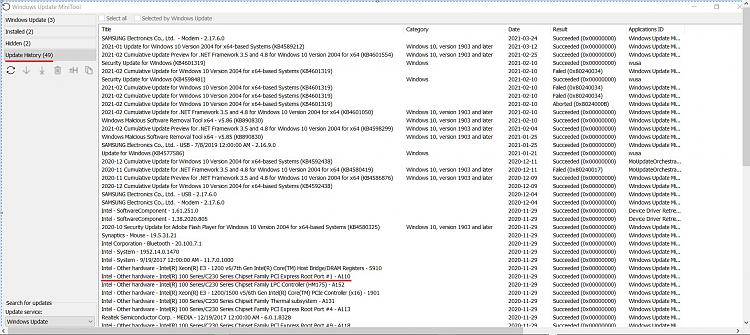
Sure, I'm happy to help investigate your mouse issues.
I would suggest continuing the mouse exploration in the thread you already started and marking this thread as solved.
Update the mouse thread with anything new you've learned, adding a link to this thread with a brief description of the problem & solution found.
Also indicate which mouse you've successfully been using since and if it uses proprietary or generic Micro$oft drivers.
I have more mouse-related questions and will save them for the mouse thread, after you've added an update there.
-
New #38
-
-
New #39
Glad to see you're still paying attention.
I'll check out those updates tomorrow on my PC.
Lenovo doesn't seem to be overly helpful with defining their updates.
-
New #40

Will do.Update the mouse thread with anything new you've learned, adding a link to this thread with a brief description of the problem & solution found.
Thank you for staying with me while these issues get resolved. I've got one more - the one that actually started everything, which is a video issue. But we'll talk about that after we get the mouse sorted.
Related Discussions



 Quote
Quote
