New
#1
Context menu is doubling up when right clicking in the Navigation Pane
So I've spent quite a long time customizing my Win10 context menu to get it just right:
Folder Context Menu:
Folder Background Menu:
Desktop Background Menu:
I'm really satisfied with everything after all that tweaking, but one major problem remains. If I right click on any folder in the Navigation Pane, the menu doubles up. It shows entries for bothANDCode:HKEY_CLASSES_ROOT\Directory.Code:HKEY_CLASSES_ROOT\Directory\Background
Image for reference:
Notice all of the double entries. Is there any way to stop this from happening, or is this just how Windows works? I'm hoping someone around here knows some kind of hack, because it's very ugly and triggering my OCD hard. I have no idea why Windows is invoking the Directory\Background shell menu when I'm explicitly right clicking on a Directory. I posted this over at Superuser as well, but I wanted to post here since a lot of you guys are tweakaholics like me. :)
Any help at all would be greatly appreciated.

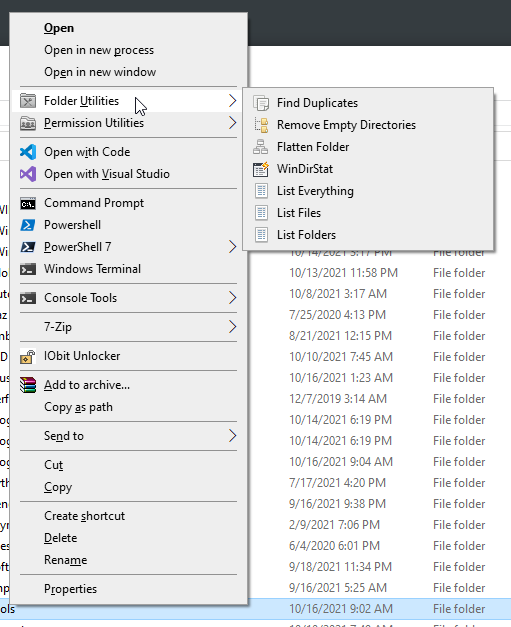




 Quote
Quote