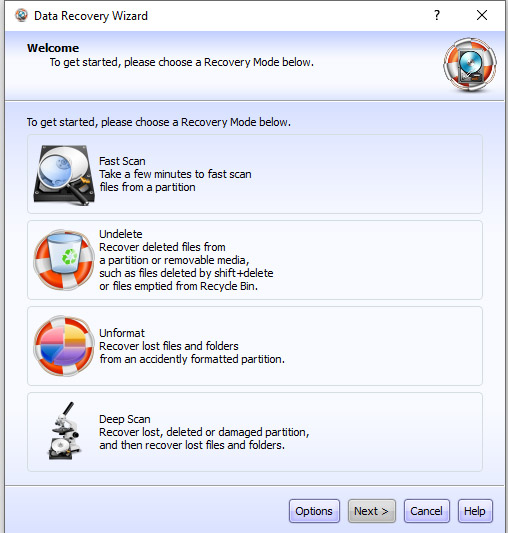New
#11
Thank you! Not sure if you read this but just FYI I created a virtual drive image and that seems to be the only thing that gets any response from scans even though I flashed it back onto the micro SD card using balenaEtcher.
How many formats could I do and still recover original data?
Also this scan result in the photo is puzzling. Over 5000Gb found on 200Gb card.
Thanks for your help.
https://www.tenforums.com/attachment...eed-help-1.jpg


 Quote
Quote