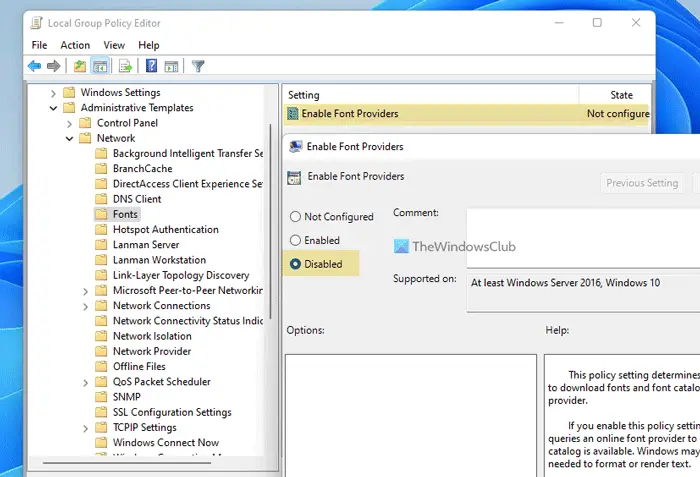New
#1
Every week BITS & SSDP Discovery run in the background! Any clue?!
Hello, I happened to have discovered from the last few months that there's some mysteriously unknown task schedule that happens to trigger Background Intelligent Transfer Service as well as SSDP Discovery to run in the background either at system start up or a few hours later.
I kept a track of all the scheduled triggers.
Started on System Startup
Thursday 04/02/2021 4:02AM
Wednesday 10/02/2021 12:48AM following update of Opera Web Browser and restart of PC.
Thursday 11/02/2021 14:11PM system startup.
Thursday 18/02/2021 19:48PM system startup.
Thursday 25/02/2021 23:11PM system startup.
Friday 05/03/2021 10:38AM system startup.
Friday 12/03/2021 11:34AM 3 hours later.
Friday 19/03/2021 12:53AM system startup.
Friday 26/03/2021 18:34PM system startup.
Saturday 03/04/2021 05:38AM system startup.
I have discovered that indeed these happen on a weekly schedule. I uninstalled all Chromium web browsers. I don't even have Edge Chromium. I know that Chromium Web Browsers trigger Background Intelligent Transfer and SSDP discovery.
So if I skip some of the days, the schedule will start on the following day. Now it is Monday that happens to be the trigger from recent weeks.
Monday 28th of June 2021 and then 2 days ago Monday 5th of June 2021 once again BITS and SSDP Discovery started running in the background.
This strange task schedule either starts 3-4 minutes after turning on the computer or several hours later exactly on a weekly basis only once. Considering I use only Waterfox, which is a Firefox web browser BITS and SSDP aren't triggered by non-chromium web browsers. Then how can I find out what schedule is triggering them to start on a weekly basis? Even if they only run for 2 minutes?



 Quote
Quote
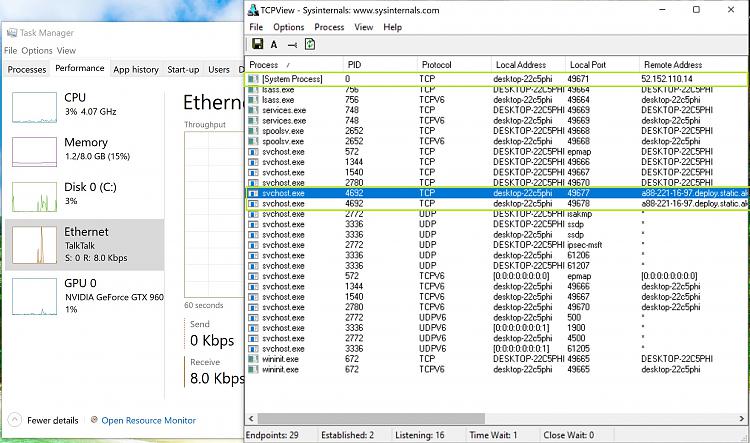

 I can confirm that since setting Enable Font Providers to disabled BITS has not started last 1 week! Not yesterday and neither today.
I can confirm that since setting Enable Font Providers to disabled BITS has not started last 1 week! Not yesterday and neither today.