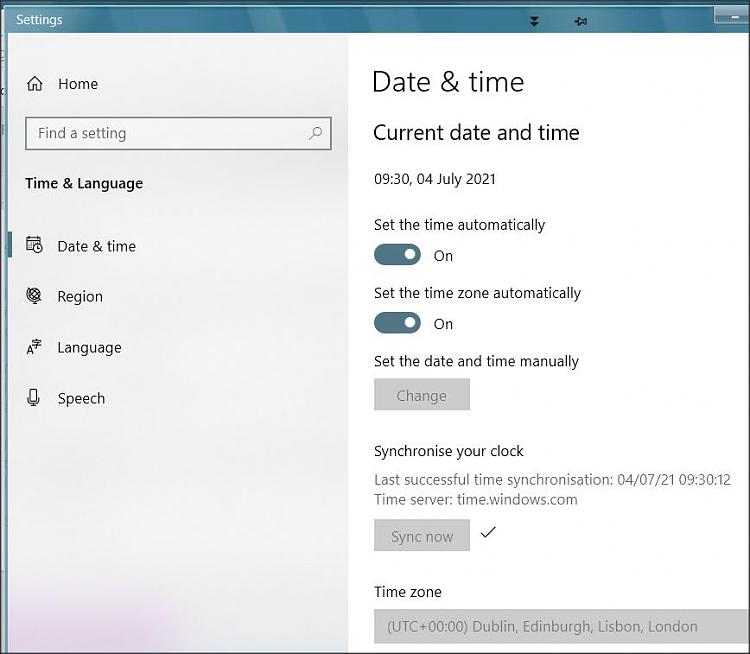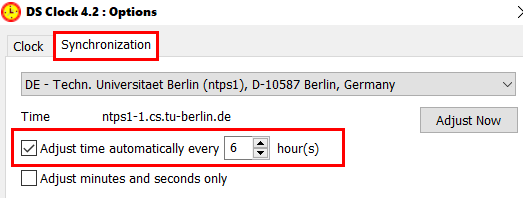New
#1
Sync time daily
I got some "problems" when it comes to the automatic syncing,
i can't tell if it actually works or not, recently i have noticed it hasn't synced in weeks so i manually sync, and it can be 30+ seconds behind.
Now i know that it's not a huge thing, but to me i find it odd that it's not syncing more often.
I know i tried changing the interval in the registry to do it more often, but that doesn't seem to have done anything.
Running the task "SynchronizeTime" in task scheduler also doesn't work, but not sure if that's even supposed to work as the service is set to Manual (Custom Trigger) and it seems this task expects it to be running and it's mostly stopped.
So i am wondering if there's a way to change the syncing interval to do it daily or something similar?


 Quote
Quote