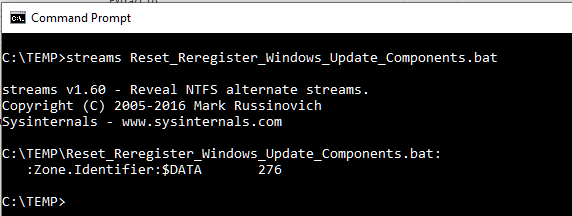New
#1
Properties can no longer be moved with the file.
Recently after my update to 21H1, I keep getting this "1 interrupted Action" information pop-up when I try to move a file from my desktop to another location on the hard drive or external USB. The same "1 interrupted action" pop-up occurs even when trying to use the copy and paste method.
The only solution I found that works to move or copy a file with its properties is the "xcopy" command in the CMD environment.
What are the consequences of moving the file without its properties? I mean if it wasn't important; then why the necessity for the pop-up warning all the sudden?
Here is a screen clip of the warning pop-up for both the "Move" and "Copy" features:
This is happening with all types of files and not just .bat files and it is quite irritating trying to move files between drives or other locations on the hard disk using the xcopy feature because it seems to be the only way to move a file and retain its properties.
Is there a work-around for this scenario?
I mean of course I want to retain the properties of each file, but why is it that all the sudden a file cannot be moved within the hard drive without losing its properties if you move it?
This just doesn't make any sense why it is acting like the files are backup files when they are not.

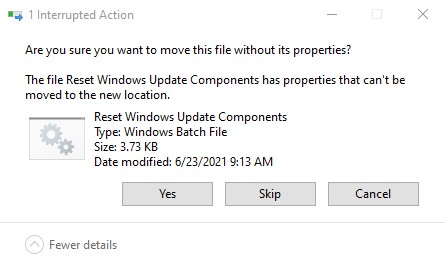
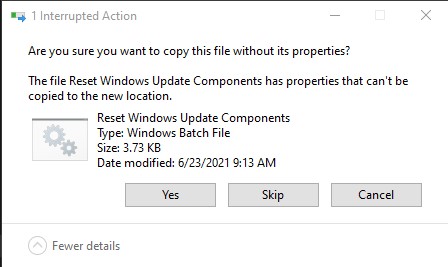

 Quote
Quote