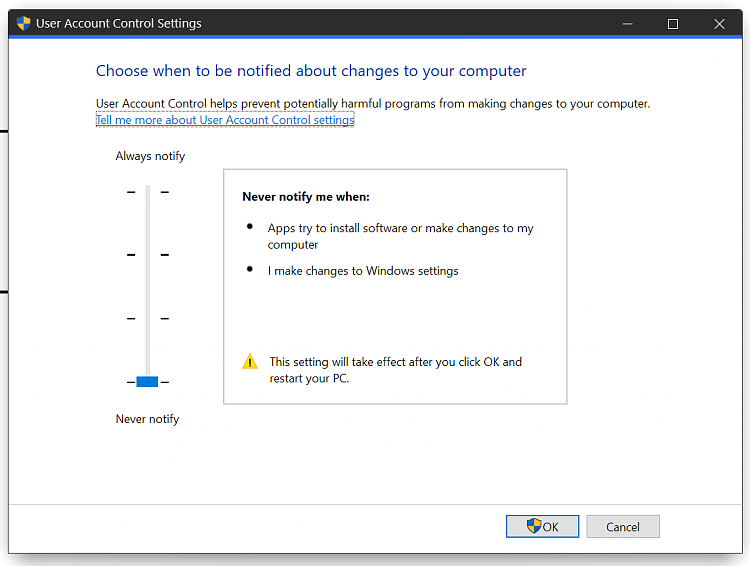New
#1
Explorer Crashing
Morning Everyone!
Is there anyone out there that can decipher this problem. At least once a day my explorer crashes but I'm not really doing anything consistently to crash it. Usually "Alt+Tab" is when I notice it to switch apps. Here is the code that I got from Reliability History
Faulting application name: Explorer.EXE, version: 10.0.19041.1081, time stamp: 0x4a52ebe1Faulting module name: unknown, version: 0.0.0.0, time stamp: 0x00000000Exception code: 0xc0000005Fault offset: 0x000000001fa50fd8Faulting process id: 0x31a8Faulting application start time: 0x01d767a6e321cbd4Faulting application path: C:\WINDOWS\Explorer.EXEFaulting module path: unknownReport Id: e731400f-1d4b-4b03-b5bf-784d21ad5049Faulting package full name: Faulting package-relative application ID:


 Quote
Quote