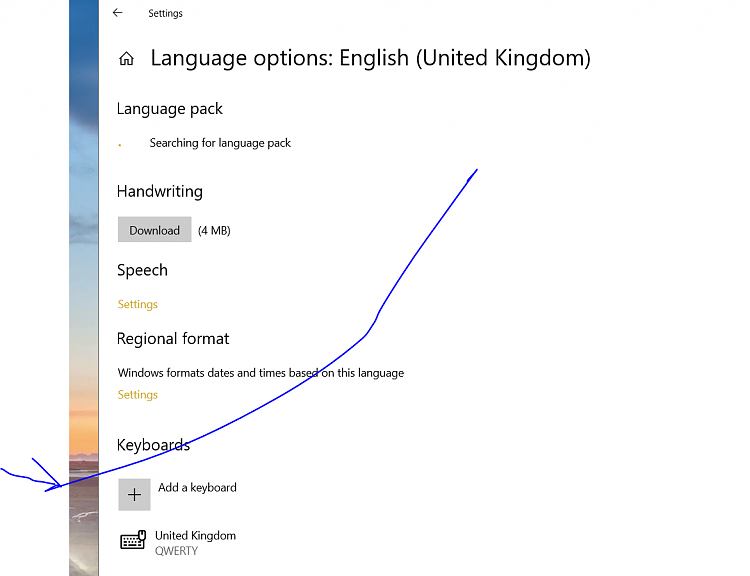New
#1
Windows 10 Enterprise - Changing Default Keyboard Setting
Greetings. I am not a techie although I can follow clear, complete, and unambiguous instructions.
I need to use the CAFR (Canadian French) keyboard setting to ensure that the result of a keystroke is correct. Example: On my physical keyboard, the double-quote character (") is printed above the "2" character on one of my keys. This implies that if I strike SHIFT-2, I should get the " character. But I don't - I get @. Someone explained to me that I need to use the CAFR setting to solve this problem. And I figured out how to activate the CAFR setting. And then my keyboard behaves properly. Fine.
However, this keyboard setting keeps reverting to CMS (e.g. if the screensaver has been active). And then my keys do not behave properly.
I assume the issue is that I need to make CAFR my default keyboard setting. How do I do this, please?
Note, that I tried this link:
Set Default Keyboard Input Language in Windows 10
But the instructions are not correct, at least not in relation to my computer as presently configured.
Thanks in advance.


 Quote
Quote