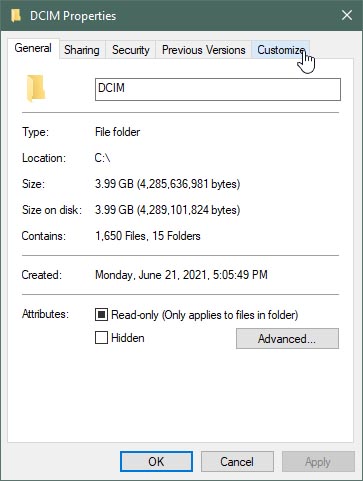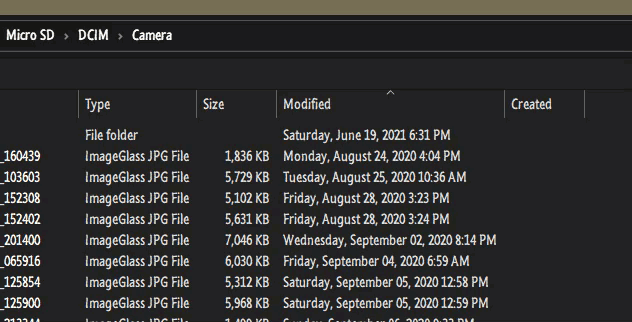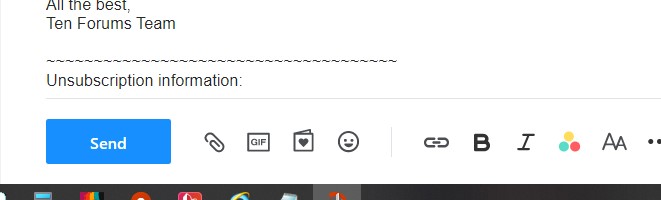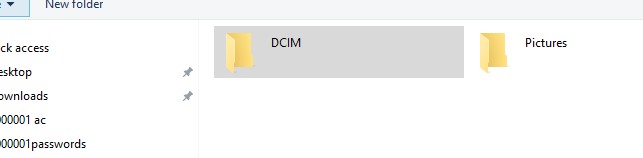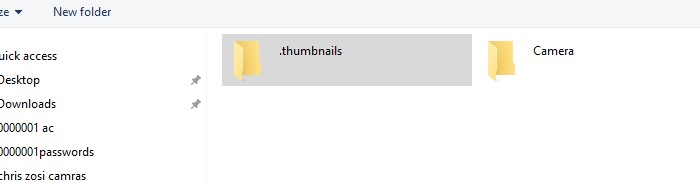New
#1
photos from my phone
is there a way to get my phone photos to show last one taken the first one to show? when i just go to the folders and click my phone it opens with the last photo at the top, but when i am sending an email and i go to upload a photo the photos show up in reverse order, so i have to scroll to the bottom to get the last photo taken.
most of the time itis the last photo taken that your need to send out in an email. i try properties but i do not see a way to rearrange them. even if i try to upload a photo from this site it does the same thing i click insert image then i click from computer then browse then the folders show up and i click on my phone and then internal storage and then dcim and camera and they start showing up, but in reverse order as i took them so i have to scroll all the way down to get the last photo.
so how can i make this so the last one taken is on the top of that list? thanks


 Quote
Quote