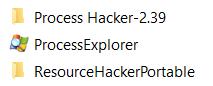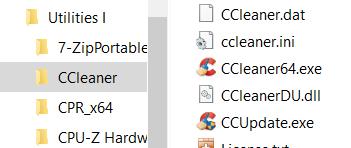New
#1
After in place repair update most non-MS folders are generic yellow?
Windows 10 ver 21H1
Build 19043.1052
I did a successful Windows Update Repair in Place on two Windows 10 Pro computers. Both were stuck on some update and I couldn't make the specific fixes recommended work. The repairs were surprisingly successful without any problems or major losses. Both are now updating as they should.
But one thing happened which I'm finding very annoying. Most program folders that hold non-Microsoft programs are generic yellow folders. Before the repair and updates almost all these folders were shown with the expected icon of the program inside. I don't know how to find all the program icons and therefore can't easily go into "customize" and change the icon back. Can I find these icons somewhere on or off my machine? I did do a cleanup of files after the repair as per Brink's Repair In Place tutorial.
Oddly, the repair update did keep icons I created myself for specific folders but not the ones installed when the various programs were installed.
Thank for suggestions


 Quote
Quote