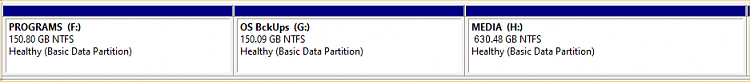New
#1
"Automatic Repair couldn't repair your PC"
For about week, Windows has tried to update every time I shut down, but it repeatedly failed and rolled back the changes. Today I ran the Windows Update troubleshooter and it appeared to do something, so I shut down again, went into the BIOS, and set "Memory Enhancement Settings" to "Enhanced Stability", since I suspected this issue was the result of a preexisting issue I had where the computer would sometimes fail and restart when waking from sleep ever since I added a second stick of RAM.
When it started up again, it appeared to begin the regular update process, but then hung on a black screen for several minutes, leading me to believe that it had somehow seized. The disk activity light was off, so hit the reset button, and upon booting, it displayed a black screen bearing the Gigabyte logo and a loading wheel, and said "Preparing Automatic Repair", then "Diagnosing your PC", before landing on a blue screen that read "Automatic Repair couldn't repair your PC".
It listed the location of a log file at I:\Recovery\WindowsRE\Winre.wim\System32\Logfiles\Srt\SrtTrail.txt, but navigating to the I:\ drive using the Command Prompt-Notepad trick only yielded an empty, 0-byte text file named "Recovery".
I just made an up-to-date bootable USB drive with the Media Creation Tool, and I seem to be able to boot into my old Windows install on my old hard drive. What solution is there without losing the programs on my current install?
If relevant, my machine runs on a Gigabyte H81M-H v2.1, Intel Core i5-4590, 2x8GB Avexir DDR3, and Nvidia GTX 1060 6GB, using Windows 10 64-bit.


 Quote
Quote