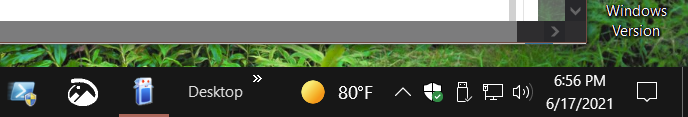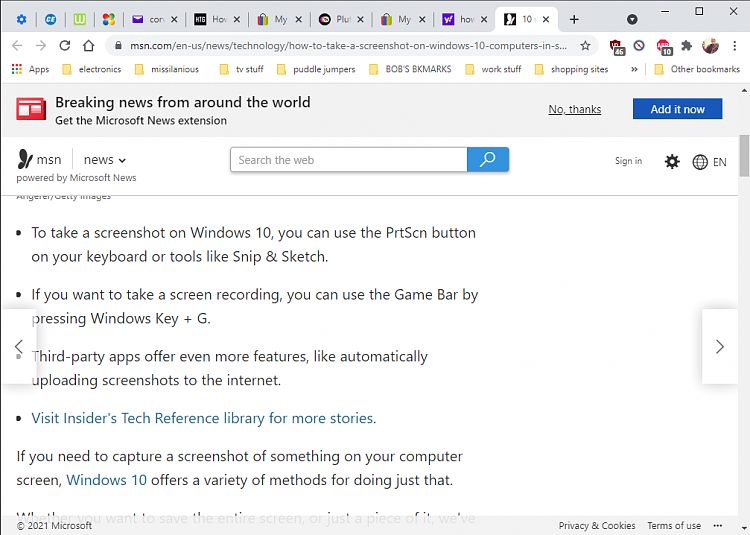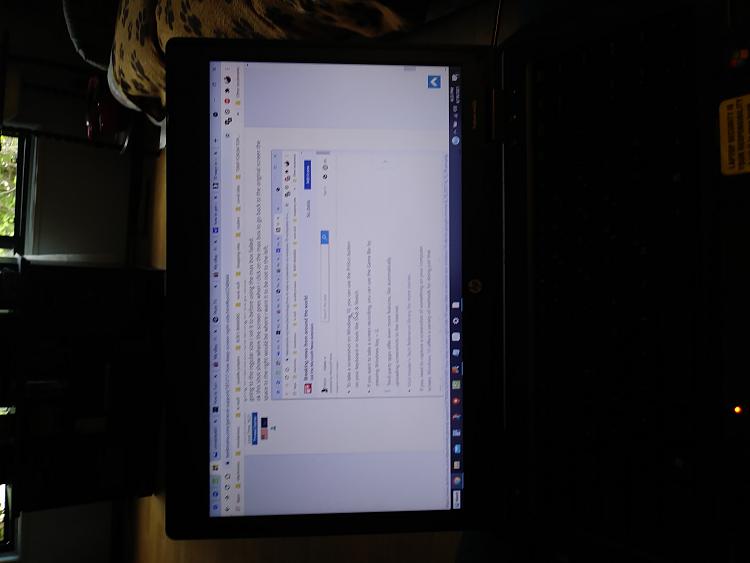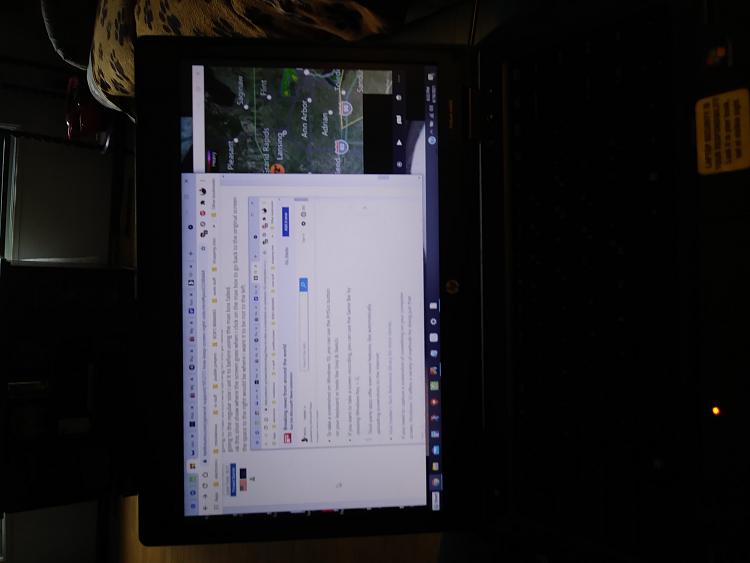New
#1
how to keep the screen on the right side
i asked this yesterday but maybe not very good so here it is again. i have win10 using a hp probook 6465b laptop.
ver 21h1 build 19043.1052
this never happened until about a week ago. but this is the issue. i have my browser screen set to about 2/3 and all the way to the right side, so i can see the desktop icons for times i need to launce one. when i do not have to launch i click that box up next to the x upper right side and i get a double box. so when i want to launch a desktop icon and click that double box to get the screen back to the original size it goes to the left side and covers the icons and i have to move the browser screen back to the right.
i have tried xing out of the browser screen and turning off the pc and then the next time i want to see the desktop icons and click that double box the browser screen again goes to the left and covers the icon so i have to again move it over to the right side.
so how do i keep it on the right side. this is the first pc i have ever had that did this, i must have clicked on something to tell the browser screen to move to tej left when i click that double box. thanks bp


 Quote
Quote