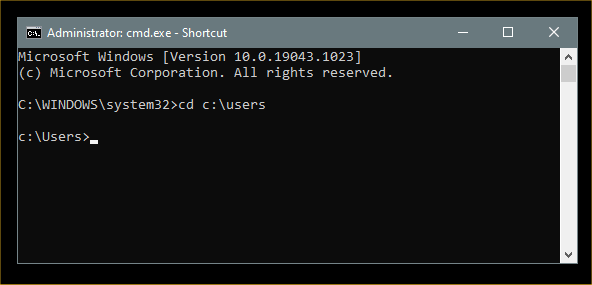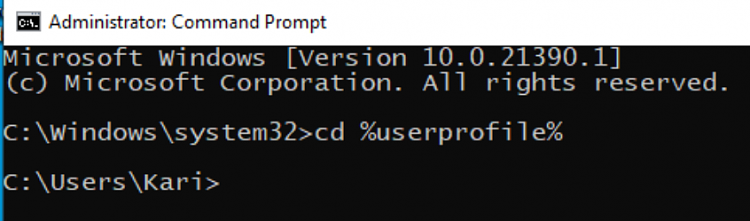New
#1
Admin CMD showing up as C:\Windows\system32> instead of C:\user\NAME>
I need a way to make it so that instead of having C:\Windows\system32> there will be C:\user\NAME> when I open the command prompt. When I run cmd as a regular user it comes up with C:\user\NAME> but when I run as an administrator it comes up with C:\Windows\system32> Please let me know if there is a fix as I need there to be administrative privilege's to install a program.


 Quote
Quote