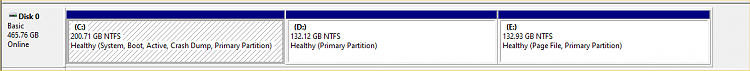New
#1
Clone/System transfer from one PC to another MBR to GPT, BIOS to UEFI
Windows version 20H2 19042.985
I have an Intel NUC micro PC windows 10 that has a 512 2.5 SSD in it that I use as a low powered server. The SSD is partitioned in MBR.
I purchased a new micro PC with AMD Ryzen 7 Pro as an upgrade with an NVME. As I have done many times before, I am using EaseUS System Transfer to transfer the OS from the Intel NUC to the AMD PC and it has worked perfectly in the passed. However, this time the setup is a bit different with the AMD machine not supporting BIOS/MBR but only supporting UEFI/GPT.
However, here is the problem I encounter. The new AMD doesn't support BIOS, doesn't support MBR. It only supports UEFI with GPT partitions. Why? I don't know but the manufacturer confirmed it. So when I run the EaseUS system transfer software it backs up the Intel NUC PC which is MBR, converts it to GPT and then restores the data. So now the AMD NVME machine has a complete clone from the Intel NUC. However, it will not boot. I believe it is because the proper EFI files are not present on the cloned.
So my question is, is it possible to correctly configure the AMD machine to boot with the proper EFI files? If so how? Do I need to perform bootrec /FixBoot?
Thanks!


 Quote
Quote