New
#51
I had the same AS Nick. Assuming this also came from Dynamic theme, deleted all key but those shown in Fable picture.
Also deleted all of the content of Spotlight folders and settings, by running Brink's Reset and re-register Spotlight .bat file
Still no Spotlight for me. Running fine in Insider Dev system.
There are some strange pictures in Spotlight folder... guess those came from reinstalling Spotligh



 Quote
Quote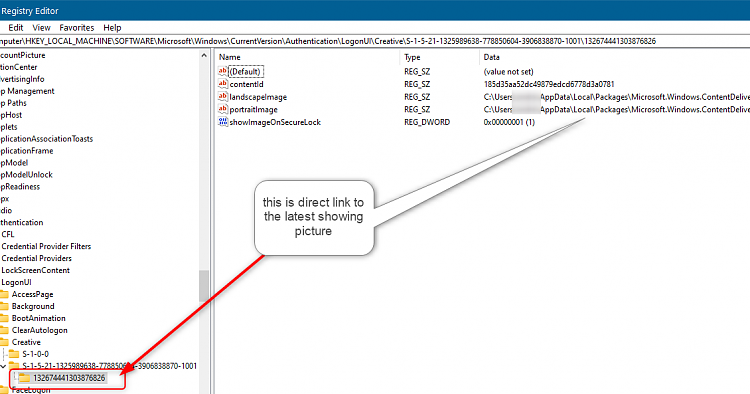
 as for windows 10 I've not been able to get it to work despite trying my best
as for windows 10 I've not been able to get it to work despite trying my best
